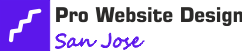Optimizing Javascript code performance is vital for boosting your website's speed and delivering a top-tier user experience. It's a key element of web development you shouldn't overlook. By enhancing your code's efficiency, you can streamline operations, improve loading times, and ensure seamless functionality. These optimizations not only enhance user satisfaction but also contribute to the overall success of your online presence. Stay tuned to discover more techniques and benefits that will help you master the art of JavaScript optimization.
Key Takeaways
- Faster page loading enhances website performance.
- Reduced initial load burden improves user experience.
- Consistent user experience across browsers and devices.
- Efficient memory management and resource allocation.
- Enhanced performance through efficient coding practices.
Best Practices for Optimizing JavaScript Code
To optimize your JavaScript code effectively, adhere to best practices that focus on efficiency and performance. Code refactoring is a crucial step in improving your codebase. By restructuring your code to be more concise and organized, you can enhance readability and maintainability. This process involves identifying and eliminating redundant or inefficient code segments, making your code more streamlined and efficient.
Performance testing is another essential aspect of optimizing JavaScript code. By running various tests on your code, you can analyze its speed, responsiveness, and overall performance. This allows you to identify any bottlenecks or areas for improvement, ensuring that your code runs smoothly and efficiently.
Incorporating these practices into your development workflow won't only enhance the performance of your JavaScript code but also make it easier to maintain and scale in the long run. Remember, continuous improvement is key to writing high-quality code that meets the demands of modern web development.
Minifying Your JavaScript Files
Consider minifying your JavaScript files to improve loading times and reduce bandwidth usage. Minification involves removing unnecessary characters like comments, whitespace, and shortening variable names to make the file size smaller.
Here are some techniques that can help optimize your JavaScript code further:
- Code Obfuscation: This technique makes your code harder to understand by renaming variables to obscure names, making it challenging for others to reverse engineer your code.
- Code Splitting: Splitting your code into smaller, more manageable chunks can help reduce the initial load time of your application by only loading the necessary code when it's needed.
- Variable Renaming: Renaming variables to shorter names can significantly decrease the file size, improving load times and reducing bandwidth consumption.
- Tree Shaking: This process eliminates dead code that isn't being used in your application, further reducing the overall file size and enhancing performance.
Utilizing Proper Data Structures
When optimizing your JavaScript code, choosing the right data structures is crucial for efficiency. Analyzing the performance impact of your data structures can significantly enhance the speed and responsiveness of your code.
Make sure to consider the specific requirements of your application to select the most suitable data structures for optimal performance.
Data Structure Efficiency
By selecting the appropriate data structures, you can significantly enhance the efficiency of your JavaScript code. When it comes to optimizing data structure efficiency in JavaScript, here's what you need to keep in mind:
- Algorithm Complexity: Choose data structures that offer efficient algorithms for common operations like searching, inserting, and deleting elements.
- Memory Allocation: Opt for data structures that minimize memory usage while still providing fast access to elements.
- Use Built-in Data Structures: Leverage JavaScript's built-in data structures like arrays, objects, maps, and sets whenever possible for optimized performance.
- Consider Trade-offs: Understand the trade-offs between different data structures to select the one that best suits your specific use case.
Performance Impact Analysis
To enhance the performance of your JavaScript code, analyzing the impact of utilizing proper data structures is crucial. By employing performance testing methods and conducting impact analysis, you can assess how different data structures affect your code's efficiency.
Code profiling allows you to identify bottlenecks and areas for improvement, while optimization techniques help in choosing the most suitable data structures for your specific use case. Evaluating the performance impact of data structures enables you to make informed decisions that result in faster and more optimized code execution.
With a strategic approach to selecting and implementing data structures, you can significantly enhance the overall performance of your JavaScript applications, leading to better user experiences and increased efficiency.
Lazy Loading for Improved Performance
When optimizing Javascript code performance, consider implementing lazy loading for improved results.
This technique can lead to faster page loading times, reduce the initial load burden, and ultimately enhance the overall user experience.
Faster Page Loading
Consider implementing lazy loading techniques to enhance the speed of your webpage loading process. By utilizing lazy loading, you can optimize the performance of your website and provide a smoother user experience.
Here are some additional tips to help you achieve faster page loading:
- Prioritize critical content to load first for immediate user engagement.
- Minify and concatenate your CSS and JavaScript files to reduce load times.
- Utilize Content Delivery Networks (CDNs) for faster content delivery across the globe.
- Implement asynchronous loading for non-essential resources to prevent blocking the page rendering process.
Reduced Initial Load
For enhanced performance, optimizing initial load times through lazy loading is crucial in improving user experience on your website. By employing lazy loading, you can delay the loading of non-critical resources, such as images or scripts, until they're actually needed. This approach allows your webpage to load faster initially, providing users with quicker access to essential content.
Furthermore, lazy loading helps in efficient browser caching, enabling the storage of frequently accessed resources locally, reducing the need for repeated downloads. Implementing code splitting also plays a vital role in reducing initial load times by breaking down your JavaScript code into smaller, more manageable chunks that can be loaded progressively.
Embracing these techniques ensures a smoother and more responsive browsing experience for your visitors.
Improved User Experience
To enhance user experience on your website, incorporating lazy loading techniques can significantly improve performance. By implementing lazy loading, you can optimize your website for improved user experience. Here's why it matters:
- Browser Compatibility: Lazy loading ensures that your website functions smoothly across different browsers, providing a consistent experience for all users.
- Mobile Responsiveness: With lazy loading, your website can load faster on mobile devices, enhancing the experience for users on smartphones and tablets.
- Improved Page Speed: Lazy loading helps reduce initial load times, making your website faster and more responsive.
- Enhanced Performance: By loading content only when needed, lazy loading minimizes unnecessary data transfer and boosts overall performance.
Caching Strategies for JavaScript
Implementing efficient caching strategies can significantly enhance the performance of your JavaScript code. By utilizing techniques like browser caching and memory management, you can reduce the need for repeated data retrieval and processing, leading to faster load times and smoother user experiences.
In browser caching, you can store static assets such as images, stylesheets, and scripts locally on the user's device. This way, when the user revisits your website, these assets are loaded from the cache instead of downloading them again, saving valuable time. Memory management involves efficiently managing the allocation and deallocation of memory resources within your JavaScript code, preventing memory leaks and optimizing performance.
Below is a table outlining different caching strategies you can implement in your JavaScript code:
| Caching Strategy | Description |
|---|---|
| Browser Caching | Storing static assets locally on the user's device for quicker access. |
| Memory Management | Efficient allocation and deallocation of memory resources in your code. |
Reducing DOM Manipulations
Minimize the frequency of modifying the DOM in your JavaScript code to enhance performance and optimize user experience. When dealing with DOM manipulations, consider the following tips to improve efficiency:
- Use Event Delegation: Instead of attaching event handlers to multiple individual elements, utilize event delegation by adding a single event listener to a parent element. This reduces the number of event listeners and improves performance.
- Batch Updates: When making changes to the DOM, try to batch multiple updates together instead of making them individually. This approach reduces the number of reflows and repaints, leading to a smoother user experience.
- Avoid Direct DOM Manipulation: Whenever possible, make changes to the DOM offline by using DocumentFragment or working with strings before updating the actual DOM. This minimizes interactions with the live DOM, enhancing performance.
- Optimize CSS Selectors: Efficiently select elements by using specific CSS selectors instead of generic ones to target elements precisely, reducing the scope of DOM manipulation and enhancing performance.
Optimizing Event Handling
Consider improving your JavaScript code performance by optimizing how event handling is implemented. Event delegation is a powerful technique that involves attaching a single event listener to a common ancestor rather than individual elements. This method reduces the number of event handlers, thus enhancing memory management and improving performance. By utilizing event delegation, you can efficiently handle events on dynamic content without the need to bind/unbind multiple event handlers.
Another way to optimize event handling is through callback optimization. Instead of repeatedly creating anonymous functions as callbacks, consider defining functions separately and reusing them. This approach reduces the overhead of function creation and results in better performance. Additionally, understanding event propagation is crucial. By comprehending how events propagate through the DOM tree, you can prevent unnecessary event bubbling or capturing, leading to more efficient event handling.
Implementing Asynchronous Operations
To enhance the efficiency of your JavaScript code, optimize the execution of asynchronous operations. Implementing asynchronous operations is crucial for ensuring smooth performance and responsiveness in your applications.
Here are some strategies to help you handle asynchronous operations effectively:
- Promise chaining: Utilize promise chaining to streamline the handling of multiple asynchronous operations, improving code readability and maintainability.
- Error handling: Implement robust error handling mechanisms to gracefully manage exceptions and prevent your code from breaking when dealing with asynchronous tasks.
- Callback hell: Avoid falling into the trap of callback hell by organizing your asynchronous code in a more structured and manageable way.
- Async/await syntax: Embrace the async/await syntax to write asynchronous code that resembles synchronous code, making it easier to understand and maintain.
Frequently Asked Questions
How Does Browser Caching Affect Javascript Performance?
When browsers cache JavaScript, it reduces network latency by storing previously loaded scripts locally for quicker access. This process enhances performance, especially on subsequent visits, ensuring compatibility with various browsers and optimizing your overall web experience.
What Are the Drawbacks of Excessive DOM Manipulations?
Excessive DOM manipulations can significantly impact performance, causing slow rendering and user frustration. Minimize unnecessary changes to improve efficiency and enhance user experience. Keep it simple and smooth for happier users.
Can Optimizing Event Handling Impact User Experience?
Optimizing event handling can significantly boost user experience. Efficient memory management and rendering can make interactions smoother and faster. When you streamline how events are managed, you provide users with a more enjoyable browsing experience.
Why Is Lazy Loading Essential for Web Performance?
Lazy loading is essential for web performance. It speeds up page loading by only loading images when needed. This optimization method boosts SEO strategies and improves UX design. Remember to implement resource prefetching for a seamless user experience.
What Are the Potential Risks of Improper Data Structure Utilization?
When you misuse data structures, you risk memory inefficiency and performance issues. Choose the right structure for your task to avoid unnecessary overhead. Keep it lean and organized for optimal speed and resource usage.
Conclusion
In conclusion, optimizing your JavaScript code performance is crucial for ensuring a fast and efficient website or application.
By following best practices such as minifying files, utilizing proper data structures, lazy loading, caching strategies, reducing DOM manipulations, optimizing event handling, and implementing asynchronous operations, you can significantly improve the overall user experience and load times.
Remember, every little optimization counts towards creating a smoother and more responsive web experience for your users.
Pro Website Design San Jose brings over a decade of expertise in web development and SEO to Silicon Valley. Known for creating user-friendly, tailored websites, the Pro Website Design San Jose excels in meeting client-specific needs with innovative solutions, establishing itself as a trusted leader in the tech industry.