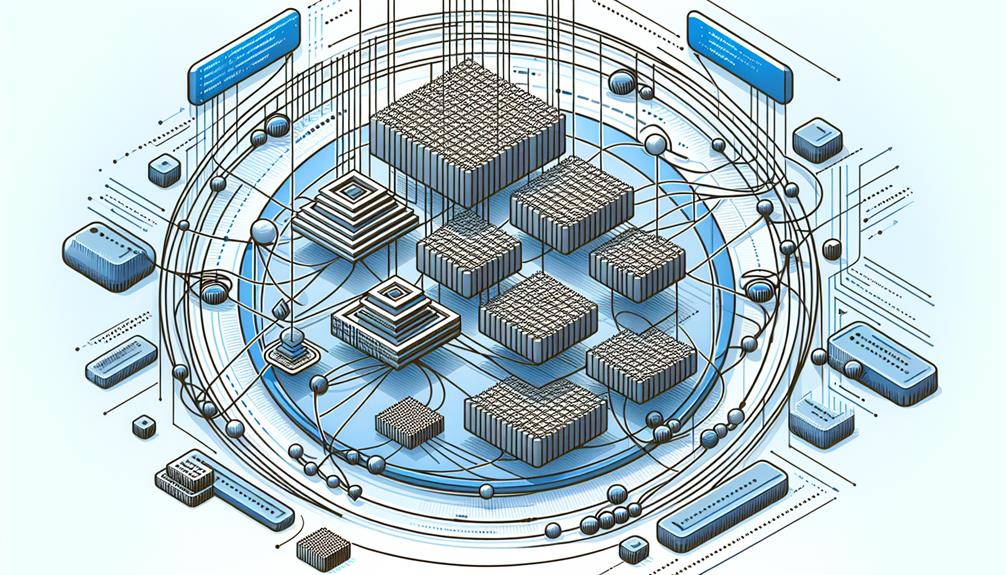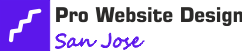In JavaScript, key data structures include Arrays for efficient data storage and manipulation with methods like push and pop. Objects store key-value pairs, while Stacks follow Last In, First Out (LIFO) for quick operations. Queues operate on First In, First Out (FIFO) with operations like Enqueue and Dequeue. Linked Lists offer dynamic data organization, and Graph Traversal involves algorithms like BFS and DFS. Sets manage unique data collections, and Maps store key-value pairs efficiently. Hash Tables enable quick lookups based on keys. These data structures form the backbone of JavaScript programming, providing powerful tools for various tasks and applications.
Key Takeaways
- Arrays and objects are fundamental for data storage and manipulation in JavaScript
- Stacks follow Last In, First Out (LIFO) principle, useful for history functionalities
- Queues operate on First In, First Out (FIFO) principle, great for ordered processing
- Linked lists offer dynamic data organization with different types for varied needs
- Graph traversal algorithms like BFS and DFS are essential for graph analysis and manipulation
Arrays in JavaScript
Arrays in JavaScript provide a powerful way to store and manipulate collections of data efficiently. When working with arrays, understanding the array methods is crucial. These methods, such as push, pop, shift, and unshift, allow you to add, remove, and manipulate elements within the array easily. However, be cautious of common pitfalls like off-by-one errors or unintentionally mutating the original array when using these methods.
For efficient data processing, mastering array iteration techniques is essential. Methods like forEach, map, filter, and reduce provide different ways to iterate through arrays and perform operations on each element. Consider the performance implications of each technique; for example, using a for loop might be faster for large arrays compared to forEach due to lower overhead.
Objects in JavaScript
Objects in JavaScript are powerful data structures that allow you to store key-value pairs.
You can define object properties to hold various types of data and create object methods for functionality.
Understanding how to work with objects will significantly enhance your JavaScript programming skills.
Object Properties Overview
Understanding the properties of objects in JavaScript is essential for effective programming. When dealing with objects, property access and data manipulation become your tools for creating dynamic and interactive applications. Below is a table to help you grasp the concept of object properties better:
| Property Name | Description |
|---|---|
| `firstName` | Stores the first name data |
| `age` | Contains the age information |
| `isActive` | Indicates if the user is active |
| `address` | Holds the address details |
Object Methods Explanation
To further enhance your understanding of JavaScript objects, let's now explore the explanation of object methods. Object methods are functions that are stored as object properties. They allow you to perform actions on the object and can access the object's properties.
When defining object methods, you can pass function parameters to customize their behavior based on input values. Additionally, object methods can leverage prototype inheritance, which enables objects to inherit methods and properties from other objects. This inheritance mechanism promotes code reusability and helps in creating efficient and organized code structures.
Stacks in JavaScript
When working with JavaScript, mastering the concept of stacks is crucial for efficient data manipulation. Stacks follow the Last In, First Out (LIFO) principle, making them ideal for various applications in programming.
- Stack Implementation: In JavaScript, you can implement a stack using arrays. The `push()` method adds elements to the top of the stack, while the `pop()` method removes the top element.
- Stack Applications: Stacks are commonly used in browser history functionalities, where each new page visited is pushed onto the stack. The 'Undo' feature in text editors also utilizes stacks to reverse actions.
- Stack Efficiency: Stacks allow for quick operations on the top element without the need to iterate through the entire data structure, making them efficient for certain tasks.
- Call Stack: JavaScript uses a call stack to manage function calls. Understanding how the call stack works is essential for writing efficient and error-free code.
Queues in JavaScript
Queues in JavaScript, similar to stacks, operate on the First In, First Out (FIFO) principle, providing a structured way to manage data in your programs. Queues are essential when you want to process items in the order they were added. Let's delve into the basics of Queue implementation and Queue operations:
| Queue Implementation | Description |
|---|---|
| Array | Utilizes built-in array methods to implement a queue. |
| Linked List | Uses nodes to create a queue with dynamic size. |
Queue Operations:
- Enqueue: Adds an element to the end of the queue.
- Dequeue: Removes the element at the front of the queue.
- Peek: Gets the element at the front of the queue without removing it.
Linked Lists in JavaScript
Linked Lists in JavaScript provide a dynamic way to store and organize data, offering flexibility in managing elements efficiently. When working with linked lists, you have the freedom to choose between different types based on your specific needs:
- Singly Linked: Each element in this type points to the next one, forming a unidirectional chain. This simplicity makes it easy to implement and saves memory.
- Doubly Linked: In this type, each element has references to both the next and previous elements. This allows for easier traversal in both directions but requires more memory compared to singly linked lists.
- Circular Linked: Here, the last element points back to the first one, creating a circular structure. This can be useful for certain scenarios where cyclic data is involved.
- Linear Linked: This straightforward type follows a linear sequence where elements are linked one after the other, making traversal and manipulation convenient for various applications.
Trees in JavaScript
Let's explore the fundamental concepts behind trees in JavaScript.
You'll learn about the tree structure overview, binary trees in JS, and essential tree traversal methods.
Understanding these key points will enhance your grasp of this crucial data structure in programming.
Tree Structure Overview
Exploring the Tree Structure Overview in JavaScript can provide valuable insights into organizing data hierarchically.
- Visualization Techniques: Visualizing tree structures can aid in understanding relationships between nodes.
- Recursive Algorithms: Implementing recursive algorithms is crucial for efficiently working with trees.
- Hierarchical Organization: Trees allow for a hierarchical representation of data, enabling easy navigation.
- Parent-Child Relationships: Understanding parent-child relationships in trees is fundamental for data manipulation.
Binary Trees in JS
To grasp the concept of Binary Trees in JS effectively, understanding how nodes are structured and interconnected is key. In Binary Trees, each node can have at most two children, commonly referred to as the left child and the right child.
This structure enables efficient search operations, especially with the implementation of binary search, where elements are compared and navigated through the tree. To maintain optimal performance, tree balancing techniques can be applied to ensure that the tree remains relatively balanced, preventing skewed structures that could impact search efficiency.
Tree Traversal Methods
Understanding how to traverse trees efficiently is essential for maximizing the potential of data structures in JavaScript. When working with trees, you have various traversal methods at your disposal:
- Pre-order traversal: Visit the root node first, then the left subtree, and finally the right subtree.
- Post-order traversal: Visit the left subtree, the right subtree, and finally the root node.
- Depth-first search: Explore as far as possible along each branch before backtracking.
- Breadth-first search: Visit all the nodes on one level before moving to the next level.
Using these traversal methods wisely can help you manipulate tree data structures effectively in JavaScript.
Graphs in JavaScript
When working with Graphs in JavaScript, understanding their structure and traversal algorithms is crucial for efficient data manipulation. Graph traversal involves visiting each vertex or node in a graph. This process can be achieved through various graph algorithms like Breadth-First Search (BFS) and Depth-First Search (DFS). BFS explores the graph level by level, while DFS goes as deep as possible before backtracking. These algorithms are fundamental for tasks such as finding the shortest path between two nodes, detecting cycles, or searching for connected components within a graph.
In JavaScript, graphs can be implemented using adjacency lists, adjacency matrices, or even object-oriented representations. The flexibility of JavaScript allows you to tailor the graph data structure to suit your specific needs. Whether you're building social networks, modeling relationships, or solving complex optimization problems, mastering graph traversal and algorithms in JavaScript opens up a world of possibilities for efficient data processing and analysis.
Sets in JavaScript
As you explore Sets in JavaScript, you'll discover their usefulness in managing unique collections of data efficiently. Sets offer a way to store distinct values and perform operations on them with simplicity.
Here's what you need to know:
- Set operations in JavaScript: With Sets, you can easily check for the presence of an element, add new elements, delete elements, and perform operations like union, intersection, and difference between sets.
- Set data structure applications: Sets are handy for tasks like removing duplicates from an array, checking for the existence of unique values, and comparing multiple sets of data efficiently.
- Efficiency in managing unique data: Sets automatically handle uniqueness, preventing duplicate entries without additional programming effort.
- Flexible and versatile: Sets can be used in various scenarios such as filtering unique values, managing lists of items without repetition, and simplifying complex operations that involve unique elements.
Exploring Sets in JavaScript will empower you to efficiently manage and manipulate unique datasets with ease.
Maps in JavaScript
Maps in JavaScript provide a convenient way to store key-value pairs and perform efficient lookups. With map iterators, you can easily loop through the elements in a map, accessing both the map keys and values. This freedom allows you to manipulate the data within the map according to your specific needs.
Map keys and values can be of any data type, providing flexibility in how you structure your data. This flexibility extends to the methods available to interact with maps, such as set, get, delete, and clear. You can add new key-value pairs, retrieve values based on their keys, remove specific entries, or clear the entire map as needed.
Using maps in JavaScript simplifies the process of associating data with keys and enables you to efficiently manage and access this data. Whether you're working on a small project or a large application, maps offer a versatile data structure that can adapt to your requirements.
Hash Tables in JavaScript
Let's talk about how hash tables are used in JavaScript to store key-value pairs efficiently.
You can think of a hash table as a data structure that allows for quick lookup of values based on their associated keys.
This method of hashing helps optimize the storage and retrieval of information in JavaScript programs.
Hashing in JavaScript
To efficiently store and retrieve key-value pairs in JavaScript, hashing is a fundamental technique used to implement hash tables. When working with hash tables in JavaScript, consider the following key points:
- Collision Handling: Hashing algorithms should have strategies in place to handle collisions, where multiple keys map to the same hash value.
- Load Factor Optimization: It's crucial to optimize the load factor of a hash table by adjusting its size dynamically to maintain a balance between performance and memory usage.
- Hash Function Selection: Choosing an efficient hash function is essential to distribute keys evenly across the hash table.
- Hash Table Performance: Regularly monitor and analyze the performance of your hash table to ensure optimal efficiency in storing and retrieving key-value pairs.
Key-Value Pairs
Efficiently storing and retrieving key-value pairs in JavaScript involves utilizing hash tables as a fundamental data structure.
When dealing with key-value pairs, nested objects in JavaScript provide a flexible way to organize and access data.
Iteration techniques play a crucial role in efficiently handling nested objects and extracting key-value pairs.
Considering performance, it's essential to keep in mind that hash tables offer constant time complexity for key lookups, making them a reliable choice for managing key-value pairs in JavaScript.
However, ensuring a well-distributed hash function can optimize performance and prevent collisions.
Frequently Asked Questions
How Do Javascript Data Structures Compare to Other Programming Languages?
When comparing JavaScript data structures to others, consider performance and syntax differences. JavaScript's dynamic nature allows flexibility but may impact speed. Dive into nuances to leverage strengths and mitigate weaknesses for optimal coding experiences.
What Are the Best Practices for Choosing Data Structures in Javascript?
When selecting data structures in JavaScript, prioritize performance optimization and memory efficiency. Consider your application's specific needs and choose structures like arrays, objects, and maps wisely to enhance your code's speed and resource usage.
Can Data Structures in Javascript Be Nested Within Each Other?
Yes, in JavaScript, you can nest arrays and objects within each other to create complex structures. This nesting allows you to build tree structures and perform graph traversal efficiently, offering flexibility in your data organization.
Are There Any Limitations to the Size of Data Structures in Javascript?
When working with data structures in JavaScript, remember that limitations on size exist due to memory allocation. To optimize performance, consider efficient approaches like using smaller data structures or breaking down large structures.
How Do Data Structures in Javascript Handle Memory Management?
When dealing with memory management in JavaScript, data structures handle it through garbage collection and memory allocation. This process ensures efficient use of resources and helps you focus on coding without worrying about memory cleanup.
Conclusion
In conclusion, JavaScript offers a variety of key data structures such as arrays, objects, stacks, queues, linked lists, graphs, sets, maps, and hash tables. These data structures play a crucial role in organizing and manipulating data in web development.
By understanding how to effectively use these data structures, you can improve the performance and efficiency of your JavaScript code.
Keep exploring and experimenting with these structures to enhance your programming skills further.
Pro Website Design San Jose brings over a decade of expertise in web development and SEO to Silicon Valley. Known for creating user-friendly, tailored websites, the Pro Website Design San Jose excels in meeting client-specific needs with innovative solutions, establishing itself as a trusted leader in the tech industry.