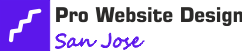If you're looking to fix HTML and CSS errors, ensure to close your tags correctly. Remember, every opening tag needs a closing tag. Check those attribute values within tags too. Use those quotation marks! Don't forget about CSS issues like selector specificity and box model bugs. For responsive design, focus on media queries and testing across devices. Cross-browser testing is vital for compatibility. Positioning matters, so watch out for margins and paddings. Debugging? Validate your code and try out browser tools. Master these techniques to ace your web development game and elevate your problem-solving skills.
Key Takeaways
- Validate HTML with tools like W3C Markup Validation Service
- Utilize browser developer tools for debugging and CSS modifications
- Address float issues using clearfix techniques or overflow: hidden
- Break down complex problems into smaller parts for systematic debugging
- Document the debugging process for reference and skill enhancement
Common HTML Syntax Errors
If you're new to HTML, watch out for common syntax errors that can easily trip you up. One of the most frequent mistakes is forgetting to close tags properly. This can lead to unexpected behavior in your code and affect how your website is displayed.
To avoid common tag errors, always double-check that every opening tag has a corresponding closing tag.
Another syntax mistake to be aware of is using incorrect attribute values within your tags. Make sure that all attribute values are enclosed in quotation marks and follow the correct syntax for the specific attribute you're using. Failure to do so can result in errors that are challenging to detect.
When it comes to syntax mistake detection, using a validator tool can be incredibly helpful. Validators can quickly identify any errors in your HTML code and provide suggestions for fixing them. By regularly checking your code with a validator, you can catch syntax mistakes early on and ensure that your website functions smoothly.
Troubleshooting CSS Styling Issues
When tackling CSS styling issues, you might encounter challenges with selector specificity that affect how styles are applied.
Additionally, debugging the box model can be a common hurdle that requires attention to padding, margins, and borders.
Responsive design may also present difficulties, such as ensuring layouts adapt smoothly across different devices and screen sizes.
Selector Specificity Troubleshooting
To troubleshoot CSS styling issues related to selector specificity, review the hierarchy of your selectors in the stylesheet. When facing specificity conflicts, remember that inline styles override internal and external CSS.
If multiple selectors target the same element with different specificity levels, the browser prioritizes the most specific one. Ensure clarity by organizing your selectors in a hierarchy based on IDs, classes, elements, and pseudo-elements.
By understanding the selectors hierarchy, you can anticipate which styles will take precedence. Resolving specificity conflicts requires adjusting your selectors' order or adding more specific classes to override general styles.
Box Model Debugging Tips
Review the margin, padding, width, and height settings of your elements when troubleshooting CSS styling issues related to the box model to ensure proper alignment and spacing.
- Check for Margin collapse solutions
- Troubleshoot Box shadow problems
- Handle Overflow effectively
- Utilize Float clearing techniques
- Ensure proper Width and Height settings
These tips will help you resolve common CSS styling issues related to the box model efficiently. By paying attention to these details, you can achieve the desired layout and spacing on your website. Remember, a well-structured box model is essential for a visually appealing and functional design.
Responsive Design Challenges
For effective troubleshooting of CSS styling issues in responsive design, ensure your media queries are correctly set up to adapt the layout based on different screen sizes. When facing responsive design challenges, remember to prioritize viewport scaling and image optimization. Here's a handy table to help you tackle these issues:
| Common Challenge | Solution |
|---|---|
| Text Overflow | Adjust font sizes |
| Grid Alignment | Utilize flexbox or grid layout |
| Image Distortion | Use 'object-fit' property |
Handling Responsive Design Problems
When troubleshooting responsive design problems, focus on issues related to media queries and flexbox layout.
Ensure that your media queries are correctly targeting the desired screen sizes and that your flexbox containers are behaving as intended.
Media Queries Troubleshooting
If you encounter issues with the responsiveness of your design, troubleshoot them by examining the media queries in your HTML and CSS code.
Here are some tips to help you tackle responsive design problems:
- Check your viewport settings to ensure proper scaling on different devices.
- Verify your media queries for any errors or conflicts that may affect responsiveness.
- Test image resizing within your design to see if it adapts correctly to varying screen sizes.
- Consider using relative units like percentages instead of fixed units for better responsiveness.
- Ensure that your CSS properties aren't overriding each other and causing layout issues.
Flexbox Layout Issues
To effectively address flexbox layout issues in responsive design, focus on ensuring proper alignment and flexibility of elements across different screen sizes. Utilize flexbox alignment techniques to control how items are positioned within a container, allowing for easy centering or spacing between elements.
If you encounter elements appearing out of order on smaller screens, delve into flexbox order troubleshooting. Adjust the order property to rearrange items visually without changing their position in the source code.
Debugging CSS Transitions and Animations
Debugging CSS Transitions and Animations can be a challenging but rewarding process for web developers. When encountering issues with animations, consider the following tips to help you troubleshoot effectively:
- Check for Keyframe animation glitches: Ensure that your keyframes are correctly defined and applied to avoid any unexpected behavior in your animations.
- Address Transition delay problems: Verify that the transition delays are set up accurately to control the timing of your animations smoothly.
- Test for conflicting CSS properties: Conflicting CSS properties can disrupt transitions and animations; review your styles to resolve any conflicts.
- Inspect browser compatibility: Different browsers may interpret CSS transitions and animations differently, leading to inconsistencies; test across various browsers to ensure a consistent experience.
- Utilize browser developer tools: Debugging tools like the browser console can provide valuable insights into what might be causing issues with your transitions and animations.
Resolving Browser Compatibility Challenges
When troubleshooting CSS errors, ensuring cross-browser compatibility is vital for a seamless user experience. Browser testing is crucial to identify and resolve compatibility issues that may arise due to differences in how various browsers interpret CSS code. Cross-browser rendering problems can lead to inconsistencies in the layout and styling of a website, impacting its visual appeal and functionality.
To address browser compatibility challenges, start by testing your website on different browsers such as Chrome, Firefox, Safari, and Edge. This will help you identify any discrepancies in how the CSS is rendered across platforms. Utilize online tools and services that can simulate different browsers to streamline the testing process.
When encountering cross-browser rendering issues, consider using vendor prefixes for CSS properties, employing feature detection techniques, and utilizing CSS resets to establish a consistent baseline across browsers. Regularly updating your knowledge on browser trends and best practices can also help preemptively tackle compatibility issues. By proactively addressing browser compatibility, you can ensure that your website delivers a consistent experience to all users.
Fixing Layout and Positioning Bugs
Ensure your website's layout and positioning are flawless by addressing common bugs efficiently. When dealing with layout and positioning bugs in HTML and CSS, it's essential to tackle them head-on. Here are some tips to help you overcome these challenges:
- Use float clearing techniques to prevent elements from overlapping or misaligning.
- Be cautious of positioning pitfalls such as using absolute positioning without a proper parent container.
- Double-check your CSS properties for margins, paddings, and display settings that might affect the layout.
- Test your website on various devices and screen sizes to catch any responsive design issues early on.
- Consider using a grid system like Flexbox or CSS Grid to establish a consistent and organized layout structure.
Tips for Efficient HTML and CSS Debugging
To enhance your problem-solving skills in HTML and CSS, consider implementing efficient debugging techniques. When dealing with browser compatibility issues, start by validating your code using tools like the W3C Markup Validation Service to catch any syntax errors. Additionally, make use of browser developer tools to inspect elements, modify CSS styles in real-time, and identify the source of layout problems.
Float clearing is a common source of layout bugs in CSS. To debug float issues, try using clearfix techniques such as adding a clearfix class to the parent element or using the `overflow: hidden;` property. This helps prevent elements from collapsing due to floating elements within the same container.
Remember to break down complex issues into smaller parts, test each change you make, and document your debugging process. By approaching debugging systematically and staying organized, you can efficiently identify and resolve HTML and CSS errors, leading to smoother web development experiences.
Frequently Asked Questions
How Can I Optimize My HTML and CSS for Faster Loading Times?
To optimize your HTML and CSS for faster loading times, consider image optimization, code minification, lazy loading, and browser caching. These methods can enhance your website's performance and improve user experience significantly.
What Are the Best Practices for Organizing CSS Code in Large Projects?
To organize your CSS effectively in large projects, prioritize code readability by grouping related styles together. Embrace modular design to manage dependencies efficiently. This approach enhances flexibility and scalability, ensuring a smoother development process.
Are There Any Tools to Automate Browser Testing for CSS Compatibility?
You can utilize automated testing tools like BrowserStack or CrossBrowserTesting to streamline compatibility checks for CSS across various browsers. These tools can help you validate your CSS code and ensure cross-browser compatibility effortlessly.
How Can I Ensure My Website Remains Accessible for Users With Disabilities?
To ensure your website remains accessible for users with disabilities, utilize accessibility tools, conduct user testing, optimize for screen readers, and ensure smooth keyboard navigation. Prioritize inclusivity to enhance user experience for all.
What Strategies Can I Use to Improve the Performance of CSS Animations on Mobile Devices?
To improve CSS animation performance on mobile, use optimized animation techniques. Minimize complex animations, reduce unnecessary transitions, and prioritize mobile optimization. Apply performance tips like hardware acceleration and CSS transforms for smoother animations and better user experience.
Conclusion
In conclusion, by following the tips and techniques outlined in this guide, you can effectively solve HTML and CSS errors in your web development projects.
Remember to pay attention to common syntax errors, troubleshoot styling issues, handle responsive design problems, debug transitions and animations, address browser compatibility challenges, and fix layout bugs.
With practice and patience, you'll become more efficient at debugging HTML and CSS code. Keep up the good work!
Pro Website Design San Jose brings over a decade of expertise in web development and SEO to Silicon Valley. Known for creating user-friendly, tailored websites, the Pro Website Design San Jose excels in meeting client-specific needs with innovative solutions, establishing itself as a trusted leader in the tech industry.