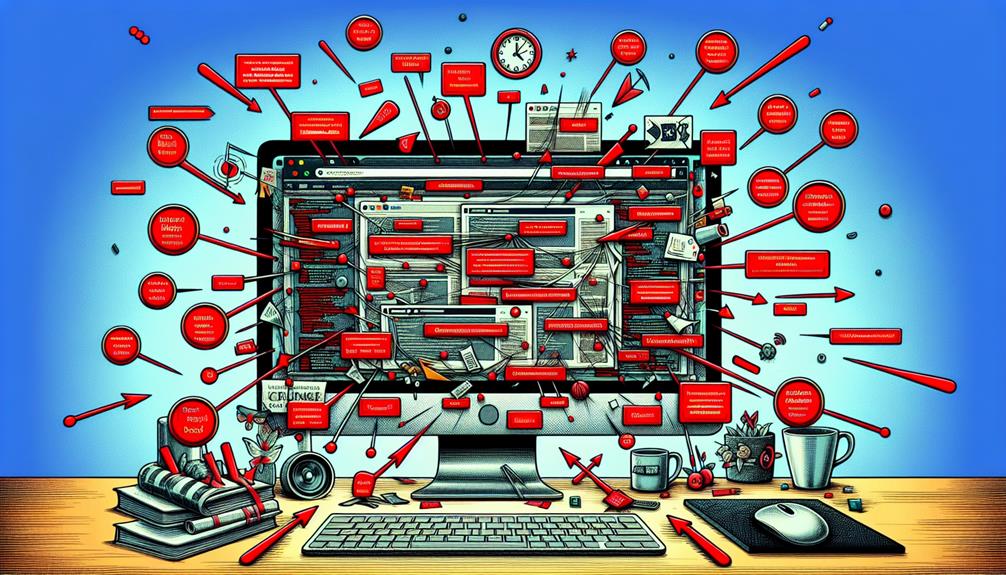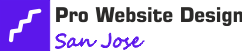If your HTML and CSS errors are popping up, it could be due to missing tags, wrong selectors, or conflicting styles. Make sure all tags are closed properly. Check your selector syntax for accuracy. Watch out for CSS specificity clashes. Getting the box model right is key. Address any style overlaps. If you want to know more about why these errors occur and how to fix them, there are solutions and best practices available to help you out.
Key Takeaways
- Missing closing tags disrupt code functionality.
- CSS specificity can cause styling conflicts.
- Unclosed tags lead to unexpected behavior.
- Improper code organization affects readability.
- Responsive design ensures adaptability to various screens.
Syntax Errors in HTML
To identify syntax errors in HTML, pay close attention to red underlines or error messages in your code editor. These indicators often point out mistakes that can affect how your webpage appears in browser rendering. When troubleshooting, remember that simple issues like missing closing tags or incorrect attribute syntax can disrupt your code's functionality.
In addition to spotting errors, ensuring proper code organization is key to maintaining a clean and efficient HTML structure. Utilize indentation and comments to keep track of different sections within your code. This practice not only aids in identifying errors but also enhances readability for future modifications.
Incorrect CSS Selectors
When troubleshooting CSS errors, it's crucial to validate your selectors and ensure they follow the proper syntax. Incorrect CSS selectors can lead to styling issues on your webpage.
Make sure to double-check your selectors to avoid any potential errors in your styling code.
Validating CSS Selectors
Check your CSS selectors for accuracy before debugging further. Selector validation techniques can help you pinpoint issues quickly.
When troubleshooting CSS errors, start by reviewing your selectors one by one. Look for typos, incorrect classes or IDs, and make sure you're targeting the right elements.
Utilize browser developer tools to inspect elements and see if your selectors are correctly applying styles. Sometimes, a simple mistake like a missing dot before a class name or a hashtag before an ID can cause your styles not to render as expected.
Using Proper Syntax
Reviewing your CSS selectors for proper syntax is crucial to avoid errors in styling your web pages. When it comes to code organization, ensuring that your selectors are correctly structured is key. Misplaced characters or missing elements can lead to unexpected styling outcomes. Utilizing debugging strategies, such as inspecting elements in the browser's developer tools, can help identify syntax errors quickly. Here is a simple table to showcase the importance of using proper CSS syntax:
| Incorrect Syntax | Correct Syntax |
|---|---|
| .myclass { | .myclass { |
| color: red; | color: red; |
| } | } |
Missing Closing Tags
Ensure all your HTML elements have proper closing tags to avoid rendering issues and maintain the structural integrity of your web page. Unclosed tags can lead to unexpected behavior in your layout and styling. When you forget to close a tag, it can affect the entire hierarchy of elements on your page. This can result in elements not being displayed as intended, causing frustration and confusion for both you and your site visitors.
CSS Specificity Issues
To avoid unexpected styling conflicts in your web page, pay attention to CSS specificity issues which can impact how your styles are applied to elements. Selector specificity plays a crucial role in determining which styles take precedence on a webpage. Specificity conflicts arise when multiple selectors target the same element with different specificity levels. The cascade, which dictates the order in which styles are applied, can further complicate matters when dealing with specificity conflicts. It's important to understand how inheritance works in CSS, as styles can trickle down from parent elements to their children, potentially overriding more specific styles.
To manage specificity conflicts, you can use more specific selectors, inline styles, or !important declarations. However, relying too heavily on !important can lead to code that's difficult to maintain. Keep your styles organized and avoid unnecessary nesting to minimize specificity issues. By mastering selector specificity and understanding how the cascade affects your styles, you can create a more efficient and harmonious CSS structure for your web projects.
Improper Box Model Usage
Avoid neglecting the box model when coding your HTML and CSS, as improper usage can lead to layout and spacing inconsistencies on your webpage. When handling the box model, keep these key points in mind:
- Margin Collapse: Be mindful of how margins interact with one another, as margins of adjacent elements can collapse into a single margin, affecting the overall layout.
- Float Clearing: If you're using floats for layout, ensure you clear the floats properly to prevent unexpected behaviors like elements overlapping or not respecting the intended layout structure.
- Box Sizing: Understand the difference between `content-box` and `border-box` to control how padding and borders affect the total size of elements, which can impact spacing and alignment.
Overlapping CSS Styles
When managing your CSS styles, be cautious of overlapping rules that could impact the visual appearance of your webpage. One common issue is the z-index conflict resolution, where elements may not display as intended due to their stacking order. To troubleshoot this, ensure that the element you want to appear on top has a higher z-index value than other elements. Additionally, CSS position troubleshooting is crucial when dealing with overlapping elements. Make sure you understand the differences between static, relative, absolute, and fixed positioning to position elements accurately on the page.
Another problem to watch out for is margin collapse resolution, which occurs when margins of adjacent elements overlap in unexpected ways. To fix this, you can use techniques like adding padding, borders, or changing the display properties of the elements. CSS float debugging is also essential, as floats can cause elements to overlap improperly. Clearing floats or using clearfix techniques can help prevent these issues and ensure your layout appears as intended. By paying attention to these overlapping CSS styles, you can maintain a visually pleasing and well-structured webpage.
Responsive Design Challenges
When tackling responsive design challenges, you may encounter issues with media queries not working as expected, leading to inconsistent layouts on different devices.
Browser compatibility problems can arise, causing your website to display differently across various browsers and versions.
Grid layout concerns may also present challenges in achieving a cohesive and visually appealing design across different screen sizes.
Media Query Issues
If you encounter responsive design challenges while working on your website, troubleshooting media query issues is essential to ensure proper display across different devices.
When dealing with media query problems, keep the following in mind:
- Viewport Settings: Check and adjust your viewport settings to control how your website is displayed on various devices.
- Debugging Media Queries: Use tools like browser developer tools to debug your media queries and ensure they're functioning correctly.
- Layout Breakpoints: Set up clear layout breakpoints to define where the design should change for different screen sizes.
Browser Compatibility Problems
To address browser compatibility problems in responsive design, ensure your code is optimized for different browsers and devices. Conduct cross-browser testing to verify that your website functions correctly across various browsers like Chrome, Firefox, Safari, and Edge.
Compatibility checks are crucial in ensuring a seamless user experience regardless of the device or browser being used to access your site. By testing and making necessary adjustments, you can avoid layout distortions, functionality issues, or content misalignments that may arise due to browser discrepancies.
Utilize tools like BrowserStack or CrossBrowserTesting to streamline the testing process and identify and resolve compatibility issues efficiently. Stay proactive in maintaining a consistent user experience across all platforms.
Grid Layout Concerns
Addressing browser compatibility sets a solid foundation for tackling grid layout concerns in responsive design. When dealing with grid layout troubleshooting, keep these tips in mind for a smoother experience:
- Responsive Grid Design: Ensure your grid adapts seamlessly to various screen sizes.
- Grid Layout Debugging: Use browser developer tools to identify and fix layout issues efficiently.
- Grid Layout Optimization: Streamline your grid code by removing unnecessary elements for improved performance.
Browser Compatibility Problems
Check for browser compatibility problems through thorough testing on different browsers. Cross-browser testing ensures your website looks and functions as intended across various platforms, such as Chrome, Firefox, Safari, and Edge.
One common issue is the lack of support for certain CSS properties across different browsers. This can be mitigated by using CSS vendor prefixes, which help browsers understand specific CSS features.
When encountering browser compatibility problems, start by validating your code to catch any syntax errors that might be causing issues. Additionally, consider using tools like BrowserStack or CrossBrowserTesting to simulate your website's display on multiple browsers.
Remember to keep your CSS up to date with the latest vendor prefixes to maintain compatibility.
Frequently Asked Questions
How Can I Improve My HTML and CSS Debugging Skills?
To boost your HTML and CSS debugging skills, try various strategies and troubleshooting techniques. Experiment freely, explore resources, and don't fear mistakes. Embrace challenges, learn from errors, and always test your code thoroughly.
Are There Any Tools to Help Identify HTML and CSS Errors?
Need help finding HTML and CSS errors? Use tools like W3C Validator for validation, and browser developer tools for code inspection. They'll assist in error detection and troubleshooting, making your coding process smoother.
What Common Mistakes Should I Avoid When Coding HTML and Css?
When coding HTML and CSS, avoid common mistakes like syntax errors and neglecting responsive design. Stay mindful of proper structure and styles to ensure a smooth development process without hiccups. Keep your code clean!
How Do I Handle Conflicts Between Different CSS Styles?
When dealing with cascading conflicts in CSS, ensure that specific selectors and inline styles take precedence over general rules. Use !important sparingly to avoid style overrides. Keep your code organized for easier troubleshooting.
What Are the Best Practices for Ensuring Cross-Browser Compatibility?
To ensure cross-browser compatibility, start by browser testing. Use responsive design principles, media queries, and CSS frameworks. These practices help your website adapt to different screen sizes and browsers, providing a seamless user experience.
Conclusion
So, next time you encounter HTML and CSS errors, remember to check for:
- Syntax errors
- Correct CSS selectors
- Missing closing tags
- Specificity issues
- Box model usage
- Overlapping styles
- Responsive design challenges
- Browser compatibility problems.
By addressing these common issues, you can ensure your code runs smoothly and displays correctly across different browsers and devices.
Keep calm and keep coding!
Pro Website Design San Jose brings over a decade of expertise in web development and SEO to Silicon Valley. Known for creating user-friendly, tailored websites, the Pro Website Design San Jose excels in meeting client-specific needs with innovative solutions, establishing itself as a trusted leader in the tech industry.