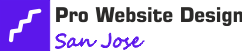Improve your website's performance with CSS tricks. Minify CSS files to reduce loading times. Optimize images using compression and lazy loading. Combine CSS files to decrease HTTP requests. Implement lazy loading to speed up your site. Use CSS sprites for faster loading of images. Apply CSS resets for consistent styling. Leverage browser caching for quicker loading. These tricks will boost your website's efficiency and user experience.
Key Takeaways
- Minify CSS files to reduce size and streamline rendering.
- Optimize images with CSS techniques for faster loading.
- Reduce HTTP requests by combining files and using sprites.
- Implement lazy loading to improve loading speed.
- Utilize CSS sprites to reduce HTTP requests and enhance user experience.
Minify CSS Files
To optimize your website's performance, always minify your CSS files before deploying them. CSS minification benefits your site by reducing the file size, which leads to faster loading times and improved user experience. By eliminating unnecessary spaces, comments, and characters from your CSS code, you can streamline the rendering process and enhance your website's overall efficiency.
Efficient CSS coding techniques play a crucial role in ensuring that your stylesheets are well-organized and concise. When writing CSS code, strive to use shorthand properties, combine selectors, and avoid redundancy. This not only helps in making your code more readable but also contributes to faster load times and smoother user interactions on your website.
Optimize Images With CSS
When optimizing images with CSS, consider utilizing image compression techniques to reduce file sizes without compromising quality.
Implement lazy loading to improve page loading times by only loading images when they enter the viewport.
Design responsive images that adjust based on screen size to ensure a seamless user experience across devices.
Image Compression Techniques
Considering the impact of image compression techniques on website performance, optimizing images with CSS can significantly enhance loading speeds and user experience. When focusing on image compression, remember these key strategies to boost your website's performance:
- Use Appropriate Image Formats: Choose the right image format (JPEG, PNG, SVG) based on the content to balance quality and size.
- Implement CSS Sprites: Combine multiple images into a single file to reduce server requests and improve loading times.
- Leverage Responsive Images: Set up CSS media queries to deliver appropriately sized images based on the user's device, saving bandwidth and ensuring faster loading.
Lazy Loading Implementation
Implementing lazy loading techniques in CSS can significantly enhance website performance by optimizing image loading processes. Lazy loading benefits by loading images only when they're about to be seen, reducing initial loading times. This best practice helps in improving the overall user experience by prioritizing content that's currently visible.
However, it's essential to note some disadvantages, such as potential content shift as images load and the need for JavaScript support. To implement lazy loading successfully, consider using libraries like LazySizes or building custom lazy loading solutions.
Case studies have shown that lazy loading can lead to faster page loading times and improved performance metrics, making it a valuable technique for optimizing image delivery on your website.
Responsive Image Design
Optimize your website's image delivery and performance through responsive image design with CSS. By implementing flexible layout techniques and image optimization strategies, you can enhance the user experience and boost your site's loading speed.
Here are three ways to achieve this:
- Use CSS Media Queries: Tailor your images based on screen size to ensure they display correctly across various devices.
- Set Image Sizes: Define image dimensions in your CSS to prevent layout shifts and improve loading times.
- Leverage CSS Sprites: Combine multiple images into a single file to reduce server requests and enhance performance.
Reduce HTTP Requests
When improving website performance, you can reduce HTTP requests by combining CSS files and using image sprites. This optimization technique will help speed up your site loading times and enhance user experience.
Combine CSS Files
Consider merging your CSS files to enhance website performance by reducing the number of HTTP requests. This can be achieved through CSS concatenation benefits and CSS aggregation strategies.
- Improved Loading Speed: By combining CSS files, your website will load faster as the browser makes fewer requests to the server.
- Simplified Maintenance: Having one consolidated CSS file makes it easier to manage and update styles across your entire website.
- Enhanced User Experience: Faster loading times lead to a better user experience, keeping visitors engaged and satisfied with your site's performance.
Use Image Sprites
To enhance website performance and reduce HTTP requests, consider implementing image sprites. By using sprite sheet creation, you can combine multiple images into a single file, reducing the number of HTTP requests needed to load them individually.
This technique is especially effective for icons, buttons, and other small graphics that appear frequently across your site. Additionally, applying image optimization techniques to your sprite sheet can further enhance loading times. Optimize each image within the sprite sheet to ensure they're compressed and formatted efficiently without compromising quality.
Implement Lazy Loading
Improve website loading speed by implementing lazy loading for images and videos. This technique delays the loading of non-essential resources until they're needed, allowing your website to load faster initially.
Here are three quick ways to implement lazy loading:
- Lazy Loading Libraries: Utilize JavaScript libraries like LazyLoad or Intersection Observer to easily implement lazy loading on your website without reinventing the wheel.
- Custom Lazy Loading: Implement a custom lazy loading solution tailored to your specific needs and website requirements, giving you more control over how and when resources are loaded.
- Lazy Loading Videos: Optimize the loading of videos by only loading them when they come into view, reducing initial load times significantly.
Use CSS Sprites
Enhance your website's performance by utilizing CSS sprites to efficiently combine multiple images into a single file, reducing the number of HTTP requests made when loading your web pages. By doing so, you can significantly speed up your website's loading time and provide a smoother user experience. CSS sprites are especially useful for websites with repeated graphical elements like icons, buttons, or logos.
To create CSS sprites, you can follow these simple steps:
| Step | Description |
|---|---|
| 1. Select Images | Choose the images you want to combine into a sprite |
| 2. Combine Images | Use tools like SpriteMe or CSS Sprites Generator |
| 3. Define CSS Rules | Set background positions to display individual images |
| 4. Implement | Replace image URLs with the sprite in your CSS |
Remember to test your sprites across different browsers using browser compatibility testing to ensure they display correctly. Additionally, consider exploring CSS animation techniques to further enhance your website's visual appeal.
Eliminate Render-Blocking Resources
Consider optimizing your website's performance by eliminating render-blocking resources. By doing this, you can significantly improve loading speed and enhance user experience.
Here are three ways to achieve this:
- Minify and Combine CSS and JavaScript: Reduce the number of CSS and JavaScript files by combining them into one. Minifying these files by removing unnecessary spaces, comments, and characters will also help decrease loading times.
- Load CSS Asynchronously: Use the `async` or `defer` attributes when linking CSS files in your HTML. This allows the browser to continue parsing the HTML without waiting for the CSS to load, speeding up the rendering process.
- Optimize Images: Compress images to reduce file sizes without compromising quality. Consider using responsive images and lazy loading techniques to ensure that images are only loaded when they're visible to the user, further enhancing loading speed and user experience.
Apply CSS Resets
For a clean slate in styling your website, consider applying CSS resets. CSS normalization techniques help in erasing default browser styling, providing you with a consistent starting point for your design. By resetting styles to a common baseline, you can avoid unexpected variations across different browsers and ensure a more uniform appearance for your website.
When implementing CSS resets, it's crucial to consider browser compatibility considerations. Different browsers may interpret styles differently, so using a CSS reset can help in creating a more predictable layout across various platforms. This approach can save you time troubleshooting and fixing styling issues that arise due to browser discrepancies.
Leverage Browser Caching
Maximize website speed by leveraging browser caching to store frequently accessed resources locally on users' devices, reducing load times for returning visitors. By implementing browser caching strategies effectively, you can enhance your website's performance and provide a smoother user experience.
Here are some tips to help you make the most of browser caching:
- Set Optimal Cache Control Headers: Configure your server to send appropriate cache control headers such as 'Cache-Control' and 'Expires' to specify how long browsers should cache your content.
- Utilize ETag Headers: Use ETag headers to validate cached resources with the server to determine if the content has changed since it was last cached.
- Implement Cache Expiration Techniques: Regularly review and update cache expiration times for different types of resources to ensure that users receive the latest content while still benefiting from caching.
Frequently Asked Questions
How Do I Handle Responsive Design With CSS Tricks?
When handling responsive design using CSS tricks, you can achieve flexibility through media queries. Utilize flexbox for dynamic layouts and grid layout for structured content organization. Incorporate viewport units to ensure elements adjust smoothly across various screen sizes.
Can CSS Tricks Improve Website Accessibility?
To enhance website accessibility, CSS tricks can improve font customization for better readability and optimize color contrast for improved visibility. Implement these techniques to make your website more inclusive and user-friendly.
Are There Any SEO Benefits to Using CSS Sprites?
Using CSS sprites for image optimization can significantly boost your website's SEO. By reducing the number of server requests, loading speed improves, enhancing user experience. Incorporating this technique ensures faster loading times and better search engine rankings.
What Are the Best Practices for Implementing Lazy Loading?
When implementing lazy loading, focus on efficient lazy loading techniques. Opt for reliable lazy loading plugins to streamline website performance. Remember, the key to success lies in selecting the best tools and methods for your specific needs.
How Can CSS Resets Impact Website Performance?
To improve website speed, optimize CSS resets. Affecting browser caching and minification, they impact critical rendering. Consider preloading essential resources for a swift experience. Maximize performance by addressing these CSS elements effectively.
Conclusion
By incorporating these CSS tricks, you can significantly improve your website's performance. Minifying CSS files, optimizing images, reducing HTTP requests, and implementing lazy loading are effective ways to boost your site's speed and user experience. Using CSS sprites, eliminating render-blocking resources, applying CSS resets, and leveraging browser caching are additional techniques that can further enhance performance.
Start implementing these tricks today to see a noticeable difference in your website's performance. Your users will thank you!
Pro Website Design San Jose brings over a decade of expertise in web development and SEO to Silicon Valley. Known for creating user-friendly, tailored websites, the Pro Website Design San Jose excels in meeting client-specific needs with innovative solutions, establishing itself as a trusted leader in the tech industry.