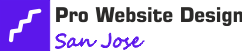Enhance your JavaScript event handling skills by mastering event propagation, delegation, and listener best practices. Understand the differences between event bubbling and capturing for effective event flow control. Opt for event delegation to efficiently manage dynamically added elements and reduce complexity. Separate event listener functions to keep your code organized and maintain modularity. Place event listeners strategically for scalability and easy adaptation to changing requirements. Prioritize event dispatching for streamlined handling. Remember, optimizing event performance and ensuring cross-browser compatibility are crucial for top-notch event handling practices. Further insights await on maximizing your event handling prowess.
Key Takeaways
- Understand event propagation for effective event handling.
- Implement event delegation to manage dynamic elements efficiently.
- Avoid inline event handlers for cleaner HTML and better modularity.
- Strategically place event listeners for targeted functionality.
- Optimize event performance with batching, memory management, and throttling.
Understanding Event Propagation
Understanding event propagation can significantly enhance your JavaScript event handling skills.
When dealing with event propagation, it's crucial to grasp the nuances of event bubbling and the concepts of event capturing.
Event bubbling refers to the process where the event is first captured by the innermost element and then propagated to its outer containers.
On the other hand, event capturing involves capturing the event at the outermost element and then trickling down to the target.
Using Event Delegation Wisely
To improve your JavaScript event handling efficiency, consider utilizing event delegation strategically. Event delegation involves attaching a single event listener to a parent element rather than to each individual child element. This approach can bring several benefits, such as improved performance and reduced memory consumption. However, it's essential to be aware of potential drawbacks, including event delegation making the code harder to follow in complex scenarios.
| Event Delegation Benefits | Event Delegation Drawbacks | Event Bubbling, Capturing Nuances |
|---|---|---|
| Reduces the number of event listeners needed | Increases complexity in certain cases | Understanding event flow is crucial |
| Improves performance, especially on large document structures | Can lead to event delegation being misused | Bubbling up vs. capturing down |
| Helps manage dynamically added elements efficiently | Might require additional handling for specific cases | Utilize event.stopPropagation() when needed |
Avoiding Inline Event Handlers
Consider utilizing separate event listener functions instead of inline event handlers to improve code organization and maintainability. When you use inline event handlers, the HTML markup gets cluttered with JavaScript code, making it harder to separate the structure from the behavior.
By binding events separately, you can keep your HTML clean and focus on the functionality in your JavaScript files.
Event binding allows you to attach event listeners to specific elements, keeping your code modular and easier to maintain. This approach also enables you to handle event triggering more efficiently, as you can add or remove event listeners without altering the HTML markup.
This separation of concerns enhances the readability of your code and makes it easier to debug and update in the future.
Utilizing Event Listeners Effectively
When working with JavaScript event listeners, remember to follow best practices to ensure efficient event handling.
Make sure to understand how event propagation works in order to control the flow of events in your application effectively.
Additionally, consider utilizing event delegation techniques to optimize event handling performance.
Event Listener Best Practices
Make sure your event listeners are strategically placed to target the specific elements you want to interact with. When setting up event listeners, consider the following:
- Simplicity: Keep your event listener setup straightforward and easy to understand to maintain a sense of freedom in your coding process.
- Consistency: Maintain a consistent structure for your event listeners to ensure easy maintenance and scalability as your project grows.
- Flexibility: Allow for flexibility in your event listener setup to adapt to changing requirements without feeling restricted in your development approach.
Handling Event Propagation
To effectively manage event propagation in your JavaScript code, ensure that your event listeners are strategically placed to control how events move through the DOM hierarchy.
Understanding event flow is crucial. When an event occurs, it follows a path either through event capturing or event bubbling. Event capturing moves from the outermost element to the target element, while event bubbling moves from the target element back to the outermost element.
Event Delegation Techniques
Utilize event delegation techniques efficiently to streamline event handling in your JavaScript code. When approaching event delegation, keep in mind the nuances of event bubbling to optimize performance.
Here's how you can harness the power of delegated event efficiency:
- Reduce Redundancy: By delegating events to a common ancestor rather than attaching individual listeners to multiple elements, you eliminate repetitive code and enhance maintainability.
- Dynamic Elements: Embrace the flexibility of event delegation for dynamically added elements, ensuring that all elements, even those added post-page load, respond consistently to events.
- Performance Boost: Leveraging event delegation minimizes the number of event listeners, resulting in improved performance by reducing memory consumption and enhancing responsiveness.
Handling Events With Care
Handle events with caution to ensure smooth interaction and functionality in your JavaScript code. When it comes to event handling efficiency, consider using event capturing techniques to capture events in the capturing phase before they reach the target. This can be beneficial in scenarios where you want to handle events before they bubble up the DOM tree.
Additionally, implementing event bubbling prevention can help avoid unintended event propagation. By stopping the bubbling phase using `event.stopPropagation()`, you can control which elements handle specific events, preventing them from triggering unnecessary event listeners.
In terms of event dispatching strategies, make sure to dispatch events only when needed. Unnecessary event dispatching can lead to performance issues and unnecessary event handling overhead. Prioritize the dispatching of events that are essential for your application's functionality to maintain a streamlined event handling process.
Managing Event Callback Functions
When handling event callback functions in JavaScript, it's crucial to follow best practices to ensure smooth functionality.
Pay attention to error handling strategies to catch and address any issues that may arise during event execution.
Additionally, optimize performance by implementing efficient coding techniques to enhance the overall user experience.
Callback Function Best Practices
Consider incorporating these best practices when managing event callback functions for optimal performance:
- Keep it Lean: Embrace simplicity in your callback functions to maintain clarity and ease of maintenance.
- Stay Consistent: Ensure a uniform approach to naming conventions and structure across all your callback functions for better organization.
- Handle Errors Gracefully: Implement error handling mechanisms within your callback functions to prevent unexpected failures and provide a seamless user experience.
Error Handling Strategies
To enhance the reliability of your event handling system, prioritize implementing robust error handling strategies within your callback functions.
Error prevention techniques are crucial to catch and address issues that may arise during event execution. By incorporating exception handling strategies in your callback functions, you can ensure that errors are managed effectively, preventing them from disrupting the flow of your application.
Proper error handling not only improves the stability of your code but also enhances the user experience by gracefully handling unexpected situations. Remember, anticipating and addressing errors proactively in your event callback functions will contribute to the overall robustness and reliability of your JavaScript event handling system.
Performance Optimization Tips
Enhancing the performance of your event handling system involves optimizing the management of event callback functions effectively. To ensure your JavaScript events run smoothly and efficiently, consider the following tips:
- Event batching efficiency: Combine multiple event listeners into a single function to reduce the number of function calls and improve performance.
- Memory management techniques: Implement strategies like removing event listeners when they're no longer needed to prevent memory leaks and enhance system performance.
- Streamlining callback functions: Keep your callback functions concise and focused to improve code readability and maintainability while also boosting execution speed.
Optimizing Event Performance
For better performance, prioritize using event delegation when handling multiple similar events. Event delegation involves attaching a single event listener to a common ancestor rather than to each individual element. This way, you reduce the number of event handlers needed, improving efficiency, especially when dealing with numerous elements triggering similar events.
Event batching techniques allow you to optimize event handling by grouping multiple events together and processing them simultaneously. This minimizes the overhead of handling each event individually, enhancing the overall performance of your application. Additionally, consider implementing event throttling methods to control the rate at which certain events are triggered. This can prevent performance bottlenecks caused by a rapid influx of events firing in quick succession.
Ensuring Cross-Browser Compatibility
One effective way to ensure cross-browser compatibility is by thoroughly testing your JavaScript code on different browsers. When it comes to browser compatibility considerations and event handling techniques, your freedom to choose the best approach shouldn't be limited by browser constraints.
To achieve seamless cross-browser event handling, consider the following strategies:
- Utilize Cross Browser Event Handling Libraries: Embrace the freedom of using libraries like jQuery or Modernizr that provide consistent event handling across different browsers, saving you time and effort.
- Implement Feature Detection: Instead of browser sniffing, opt for feature detection techniques to determine browser capabilities dynamically, promoting a more flexible and robust codebase.
- Regularly Conduct Compatibility Testing: Exercise your freedom to test your code on various browsers and devices to uncover any discrepancies early on, ensuring a smooth user experience regardless of the platform.
Frequently Asked Questions
How Can I Debug Event Handling Issues Effectively?
To debug event handling issues effectively, start by reviewing the event listeners and their associated functions. Use console.log statements to track the flow and identify errors. Break down the problem step by step for a clearer understanding.
What Are the Common Pitfalls of Event Delegation?
When dealing with event delegation, be cautious of common pitfalls such as event bubbling causing unexpected behavior. Optimize performance by considering event propagation efficiency. Remember, efficiency matters in event handling to prevent issues.
Are There Any Security Concerns With Inline Event Handlers?
Avoid using inline event handlers due to security risks. They can introduce vulnerabilities to your code. Opt for separate event handling functions instead. Stay vigilant against potential security threats in your JavaScript development process.
How Can I Improve the Performance of Event Listeners?
To boost event listener performance, streamline your code. Prioritize event delegation over individual listeners. Opt for event capturing when possible. Keep memory usage in check by removing unnecessary listeners. Enhance efficiency by understanding event bubbling.
What Tools Can Help Ensure Cross-Browser Compatibility With Event Handling?
To ensure cross-browser compatibility with event handling, you can use browser compatibility tools and testing methods. Event handling polyfills and shims can also help. Make sure your code works seamlessly across different browsers for a smoother user experience.
Conclusion
In conclusion, when it comes to JavaScript event handling, it's important to understand event propagation.
Use event delegation wisely and avoid inline event handlers.
Utilize event listeners effectively and handle events with care.
Manage event callback functions, optimize event performance, and ensure cross-browser compatibility.
By following these top practices, you can create more efficient and reliable event-driven applications.
Keep honing your skills and staying updated on the latest best practices to continue improving your event handling abilities.
Pro Website Design San Jose brings over a decade of expertise in web development and SEO to Silicon Valley. Known for creating user-friendly, tailored websites, the Pro Website Design San Jose excels in meeting client-specific needs with innovative solutions, establishing itself as a trusted leader in the tech industry.