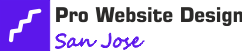Improve your responsive web design skills with advanced techniques. Customize styles with media queries and flexbox layouts. Utilize grid systems and viewport units for multi-device support and fluid design. Optimize images for various screens and adopt a mobile-first approach for better performance. Ensure styling consistency with CSS variables and customize based on device detection. Engage users with seamless animations. Uncover a wealth of techniques to enhance user experience!
Key Takeaways
- Implement advanced media queries for precise styling adjustments.
- Utilize CSS Grid for complex layouts with responsive design.
- Employ flexbox for intricate alignment control in responsive layouts.
- Optimize images with srcset and sizes attributes for various resolutions.
- Use CSS animations judiciously to enhance user engagement and experience.
Media Queries for Targeted Styling
To effectively target specific styles based on screen size and device type, utilize media queries in your responsive web design. By incorporating media queries, you can achieve targeted customization for different devices, ensuring that your website looks great on all screens. Media queries allow you to apply styling precision, adjusting elements such as font size, spacing, and layout based on the user's device. This level of customization ensures that your website not only adapts to various screen sizes but also provides an optimal user experience.
With media queries, you have the power to tailor your website's appearance to meet the specific needs of your audience. Whether someone is viewing your site on a large desktop monitor or a small smartphone screen, using media queries allows you to control how your content is displayed. Embrace the freedom that media queries offer in crafting a responsive design that's both visually appealing and functional across a wide range of devices.
Flexbox for Dynamic Layouts
Let's start by exploring the fundamental concepts of Flexbox for creating dynamic layouts.
You'll learn about the basic principles of Flexbox and how its properties can be used to build responsive designs efficiently.
Understanding these key points will empower you to craft versatile layouts that adapt seamlessly to various screen sizes.
Flexbox Basics
Exploring the fundamentals of Flexbox can enhance your ability to create dynamic layouts for responsive web design. With Flexbox, you have the power to control alignment and ordering of elements on your webpage effortlessly.
Want your items to align horizontally or vertically? Flexbox alignment gives you the freedom to choose where and how your content aligns. Additionally, if you need to reorder elements without changing the HTML structure, Flexbox ordering is your solution. This feature allows you to rearrange elements visually, making it simple to adapt your layout to different screen sizes.
Flexbox Properties
Enhance your webpage layouts with Flexbox Properties for dynamic and responsive design.
- Simplify layout alignment with Flexbox.
- Achieve equal height columns effortlessly.
- Create responsive navigation menus with ease.
- Ensure cross-browser compatibility and meet accessibility standards.
Flexbox provides a powerful way to structure and align content on your website, offering flexibility and control over your layout. By mastering Flexbox properties, you can streamline your design process and ensure a consistent experience across different browsers and devices.
Embrace the freedom to craft modern, dynamic layouts that adapt seamlessly to various screen sizes while adhering to accessibility guidelines. Let Flexbox properties revolutionize the way you approach web design, making your websites more visually appealing and user-friendly.
Grid Layouts for Multi-Device Support
When creating a responsive website, you can utilize flexible grid structures to ensure your content adapts seamlessly to various screen sizes.
Implementing media query breakpoints allows you to define specific layout changes based on the device's screen width, enhancing the overall user experience.
Flexible Grid Structures
To create a responsive web design that adapts seamlessly across various devices, implement flexible grid structures for your layout. When using flexible grid structures, you allow your content to flow and adjust according to the screen size, enhancing the user experience. Here are some key points to consider:
- Grid Systems: Utilize grid systems that can easily scale and adapt to different screen sizes.
- Percentage-Based Units: Use percentage-based units for widths and margins to ensure elements adjust proportionally.
- Media Queries: Combine flexible grids with media queries for more precise control over layout adjustments.
- Max-Width: Set a max-width for your content to prevent it from spreading too thin on larger screens.
Media Query Breakpoints
Consider incorporating media query breakpoints into your design to create responsive grid layouts that cater to multiple devices. By defining specific breakpoints in your CSS code, you can optimize the layout for various screen sizes.
This approach allows your website to adjust its grid structure dynamically, ensuring a seamless user experience on different devices. Responsive typography plays a crucial role in breakpoint optimization, as text should adapt to the screen size to maintain readability.
Utilizing media queries effectively can help you achieve a consistent design across devices while providing flexibility for users to access your content without constraints. Experiment with different breakpoints to find the optimal grid layout that enhances the usability and visual appeal of your website.
Viewport Units for Fluid Design
For a more dynamic approach to fluid design, incorporating viewport units is essential to ensure seamless responsiveness across various devices. Viewport units allow you to size elements relative to the viewport dimensions, providing a flexible and adaptive layout.
Here are some tips for utilizing viewport units effectively:
- vh and vw Units: Use these units to size elements based on a percentage of the viewport height and width, respectively.
- vmin and vmax Units: These units allow you to set sizes relative to the smaller or larger dimension of the viewport, ensuring scalability on different screen sizes.
- Combining Units: Experiment with combining viewport units with other CSS units to create intricate and responsive designs.
- Media Queries: Employ viewport units within media queries to fine-tune the layout for specific viewport sizes, enhancing control over the design's responsiveness.
Responsive Images for Optimal Display
When optimizing images for responsive web design, consider different sizing techniques to ensure optimal display across devices. Implementing lazy loading can significantly improve page load times by only loading images when they're about to be viewed.
These techniques play a crucial role in enhancing user experience and overall performance of your website.
Image Sizing Techniques
Optimizing image sizes is crucial for achieving optimal display quality in responsive web design. To ensure your images look great on all devices, consider the following techniques:
- Maintain Aspect Ratio: Keep the original aspect ratio of images to prevent distortion.
- Resolution Optimization: Adjust image resolution based on screen size to balance quality and loading speed.
- Use srcset Attribute: Specify multiple image sources for different screen resolutions.
- Implement Picture Element: Employ the <picture> element to provide different image sources based on device capabilities.
Lazy Loading Implementation
To enhance the performance and user experience of your responsive web design, consider implementing lazy loading for optimal display of images. Lazy loading is one of the progressive loading strategies that can significantly improve your site's performance optimization.
By implementing lazy loading, you can delay the loading of images until they're about to be viewed, reducing initial load times and saving bandwidth. This approach offers various benefits such as faster page loading, improved user experience, and lower data usage.
However, there are some implementation challenges to consider, including potential issues with JavaScript reliance and SEO implications. Overcoming these challenges can lead to a more efficient and user-friendly website that adapts seamlessly to different devices and screen sizes.
SVGs for Scalable Graphics
Consider using SVGs for scalable graphics in your responsive web design to ensure high-quality visuals across various screen sizes. SVGs, or Scalable Vector Graphics, offer several benefits for your website:
- Resolution Independence: SVGs can scale infinitely without losing quality, ensuring your graphics look crisp on any device.
- Small File Sizes: SVG files are typically smaller compared to raster images, leading to faster load times and improved website performance.
- Easy Customization: SVGs can be easily manipulated with CSS or JavaScript, allowing for interactive animations and dynamic effects.
- Accessibility: SVGs can be styled and animated to enhance user experience, making them ideal for creating scalable icons that are accessible to all users.
Mobile-First Approach for Performance
Start by prioritizing the mobile experience for better website performance. By adopting a mobile-first approach, you lay a strong foundation for performance optimization and user experience enhancements. Designing your website with mobile users in mind ensures that essential content is prioritized, leading to faster load times and a more streamlined experience across all devices. This approach encourages you to focus on what truly matters to your users, eliminating unnecessary elements that could slow down your site.
When you start with mobile design, you naturally tend to simplify your layout and content, which can contribute to improved performance metrics. Mobile-first design pushes you to prioritize critical information and functionalities, making sure they're easily accessible and load quickly. This not only benefits mobile users but also enhances the experience for desktop users by providing a more efficient and responsive site overall.
Embracing the mobile-first approach sets the stage for a website that isn't only visually appealing but also highly functional and performant.
CSS Variables for Consistent Styling
By incorporating CSS variables into your styling, you can achieve a consistent and flexible design across your website. CSS variables, also known as custom properties, allow you to define reusable values that can be used throughout your stylesheets. This powerful feature enables you to maintain design consistency effortlessly while promoting customization and ease of updates.
Enjoy the benefits of CSS variables by:
- Creating custom themes easily by changing variable values.
- Ensuring design consistency by using the same variables for colors, fonts, and spacing.
- Streamlining updates by modifying variables in one place for global changes.
- Enhancing flexibility by adjusting variables based on different screen sizes or user preferences.
Embrace the freedom that CSS variables offer in crafting a visually appealing and cohesive website design. With this technique, you can efficiently manage styling elements and adapt your website to meet various design requirements without compromising on consistency.
Device Detection for Customization
Utilize device detection techniques to tailor the user experience and customize content based on the visitor's device specifications. By employing user detection methods, you can create a personalized browsing experience that adapts to different devices seamlessly. Here are some customization options you can consider implementing:
| Customization Options | Description | Benefits |
|---|---|---|
| Device-Specific Styling | Adjust styles based on device type | Enhances user experience on different devices |
| Content Prioritization | Display essential content first | Improves readability and user engagement |
| Performance Optimization | Load optimized content | Enhances site speed and user satisfaction |
Animation for Engaging User Experience
Enhance user engagement by incorporating dynamic animations into your web design to create a more interactive and captivating browsing experience. Interactive animations can significantly elevate the overall user experience on your website.
Here are some tips to make the most out of animations for user engagement:
- Use subtle animations: Incorporate animations that aren't overly flashy but add a touch of interactivity to key elements on your website.
- Focus on user interactions: Make animations respond to user actions such as hovering over buttons or scrolling through content to create a more engaging experience.
- Keep animations smooth: Ensure that animations are well-executed and don't cause lag or distraction, maintaining a seamless browsing experience.
- Balance creativity with usability: While animations can enhance aesthetics, ensure they don't overshadow the usability of your website, keeping the user experience at the forefront.
Frequently Asked Questions
How Can I Ensure My Responsive Design Is Accessible to All Users?
To ensure your responsive design is accessible to all users, follow accessibility guidelines, prioritize inclusive design, and focus on user experience. Optimize for mobile and consider diverse user needs to create an inclusive web experience.
Are There Any Tools or Plugins That Can Help With Responsive Web Design?
To enhance your responsive web design, consider utilizing responsive design tools like Flexbox and Grid for layout. Experiment with media queries for styling. Explore options like Bootstrap and Foundation to streamline your design process.
What Are Some Common Pitfalls to Avoid When Implementing Responsive Design?
When implementing responsive design, focus on design consistency to ensure a seamless experience across devices. Avoid common pitfalls such as neglecting user experience. Stay mindful of these aspects to create a user-friendly and visually appealing website.
How Do I Test and Debug My Responsive Web Design Across Different Devices?
To test and debug your responsive web design across different devices, focus on cross-browser testing for design consistency. Optimize performance for a smooth user experience. Prioritize functionality and aesthetics for a seamless browsing experience.
Can I Use a Combination of Advanced Techniques for a More Robust Responsive Design?
To create a more robust responsive design, you can combine advanced techniques. By focusing on performance optimization and user experience enhancements, you'll ensure your website looks great and runs smoothly across all devices.
Conclusion
In conclusion, by incorporating advanced techniques like media queries, flexbox, grid layouts, viewport units, responsive images, a mobile-first approach, CSS variables, device detection, and animation, you can create a responsive web design that adapts seamlessly to different devices and screen sizes.
These techniques not only improve user experience but also enhance performance and overall design aesthetics.
Keep experimenting and staying updated with new technologies to stay ahead in the ever-evolving world of web design.
Pro Website Design San Jose brings over a decade of expertise in web development and SEO to Silicon Valley. Known for creating user-friendly, tailored websites, the Pro Website Design San Jose excels in meeting client-specific needs with innovative solutions, establishing itself as a trusted leader in the tech industry.