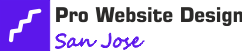Enhance your web projects with captivating animations using top front-end frameworks like Bootstrap, Animate.css, Foundation, Materialize, GreenSock, and Anime.js. Bootstrap offers pre-built classes for smooth transitions, while Animate.css focuses on diverse animations without complex keyframes. Foundation provides tools for seamless responsive designs, and Materialize focuses on user-friendly grid systems. GreenSock empowers with advanced features for precise animations, and Anime.js offers lightweight stunning effects. Broaden your design horizons with these frameworks to engage visitors and create visually appealing websites effortlessly.
Key Takeaways
- Bootstrap offers a range of animation features for dynamic visual effects.
- Animate.css provides diverse pre-built animations for enhancing visual appeal.
- Foundation tools create stunning interactive designs with seamless adaptability.
- Materialize focuses on responsive design with a user-friendly grid system.
- GreenSock (GSAP) empowers with advanced animation features and precise timeline control.
Bootstrap
When utilizing Bootstrap for built-in animations, you can easily add dynamic visual effects to your web projects. Bootstrap offers a range of animation features that seamlessly integrate with its CSS framework compatibility. By simply including the Bootstrap library in your project, you gain access to pre-built classes that allow you to animate elements with smooth transitions and effects. Whether you want to animate buttons, modals, or navigation bars, Bootstrap provides a straightforward way to bring your website to life.
With Bootstrap's animation features, you have the freedom to enhance user interactions and create a more engaging experience. The animations can help draw attention to specific elements on your website, making it easier for users to navigate and understand the content. Additionally, Bootstrap's compatibility with CSS frameworks ensures that you can customize the animations to suit your design preferences seamlessly. Overall, incorporating Bootstrap animations into your web projects can elevate the visual appeal and functionality of your site effortlessly.
Animate.css
Animate.css offers a diverse selection of pre-built animations to effortlessly enhance the visual appeal of your website. With Animate.css, you can easily add engaging CSS animations to various elements on your site without the need to create complex keyframe animations from scratch. This framework provides a quick and simple way to incorporate movement and interactivity, allowing you the freedom to focus on other aspects of your design.
| Animation Name | Description | Emotion |
|---|---|---|
| FadeIn | Element fades in smoothly | Excitement |
| RotateIn | Element rotates into view | Playfulness |
| Bounce | Element bounces up and down | Joy |
Foundation
Foundation offers a robust set of tools and components for building responsive websites efficiently. With Foundation, you have the freedom to create stunning interactive designs that adapt seamlessly to various screen sizes. Its responsive layouts empower you to craft websites that look great on any device, providing users with a smooth and engaging experience.
When working with Foundation, you can easily implement interactive design elements that capture your audience's attention. The framework's comprehensive collection of pre-styled components simplifies the process of adding animations to your website, enhancing its visual appeal without sacrificing performance.
Foundation's focus on responsive layouts ensures that your website looks polished and functions flawlessly across different devices. Whether you're designing a website for desktop, tablet, or mobile, Foundation equips you with the tools needed to deliver a consistent user experience. By leveraging Foundation's capabilities, you can bring your vision to life and create dynamic websites that captivate your audience.
Materialize
Looking to create modern and visually appealing websites with seamless animations? Materialize is a fantastic front-end framework that can help you achieve just that. With its focus on responsive design, Materialize ensures that your website looks great on any device, giving you the freedom to reach a wider audience.
One of the standout features of Materialize is its grid system. This grid system allows you to easily organize your content and create dynamic layouts without the hassle. Whether you're a beginner or an experienced developer, Materialize offers an intuitive way to implement responsive grids, saving you time and effort.
GreenSock
For a powerful animation tool that can take your website design to the next level, consider exploring GreenSock. GreenSock, often referred to as GSAP, empowers you with advanced features like timeline control and impressive tweening effects. With GreenSock, the freedom to create captivating animations that enhance user experience is at your fingertips.
When using GreenSock, you have precise control over the sequencing of animations through its timeline control feature. This allows you to choreograph complex animations with ease, ensuring a seamless and polished end result. Additionally, GreenSock's tweening effects enable you to smoothly transition between different states of an element, adding a touch of sophistication to your website's design.
Whether you're a seasoned developer or just starting with animations, GreenSock offers a user-friendly experience coupled with robust capabilities. Dive into GreenSock to unlock a world of creative possibilities and bring your designs to life with dynamic and engaging animations.
Framer Motion
When using Framer Motion, you can customize motion controls to tailor animations to your needs.
By leveraging animation variants, you can easily create dynamic and engaging motion effects.
Additionally, optimizing performance is key, and we'll explore some essential tips to ensure smooth animations.
Motion Controls Customization
Customize motion controls in Framer Motion effortlessly with its user-friendly interface that allows for seamless adjustments to animation behaviors. Enjoy a range of customization options that empower you to tailor motion controls to suit your unique style.
With Framer Motion, you have the freedom to enhance user experience through personalized animations that truly reflect your brand identity. Dive into the world of motion design with confidence, knowing that Framer Motion provides the tools you need to bring your creative vision to life.
Whether you're looking to fine-tune easing curves or experiment with different transition durations, Framer Motion's intuitive controls make the process smooth and enjoyable. Elevate your animations and captivate your audience with the power of Framer Motion.
Animation Variants Usage
Explore the versatility of Animation Variants in Framer Motion to enhance your dynamic web animations effortlessly. Dive into a world of creativity with keyframe animations and seamless SVG transitions.
Utilize CSS easing functions for smooth transitions and captivating effects. Engage your audience with interactive animations that bring your website to life. With Framer Motion's Animation Variants, the possibilities are endless. Let your imagination run wild and craft stunning animations that will captivate your users.
- Create mesmerizing keyframe animations
- Seamlessly transition between SVG elements
- Utilize a variety of CSS easing functions
- Engage users with interactive animations
Performance Optimization Tips
To enhance the performance of your animations in Framer Motion, consider implementing these optimization tips. Image compression plays a crucial role in speeding up your animations by reducing file sizes without compromising quality. By compressing images, you can ensure smoother transitions and faster loading times.
Additionally, incorporating lazy loading techniques can further boost your animation performance. Lazy loading delays the loading of non-essential assets until they're needed, minimizing initial load times and improving overall responsiveness.
Anime.js
When incorporating dynamic animations into your web projects, Anime.js provides a versatile and powerful solution. This JavaScript animation library caters to users who seek creative freedom in their design process.
Here are some reasons why Anime.js stands out:
- Advanced Easing Functions: Enjoy a wide range of easing options that allow you to fine-tune the motion of your animations effortlessly.
- SVG Animation Techniques: Dive into the world of Scalable Vector Graphics with Anime.js, enabling you to create captivating and scalable animations for your web projects.
- Lightweight and Fast: Experience smooth animations without compromising on performance, thanks to Anime.js's lightweight nature.
- Cross-browser Compatibility: Ensure that your animations run seamlessly across different browsers, providing a consistent experience for all users.
With Anime.js, you have the freedom to bring your creative visions to life through stunning animations that engage and delight your website visitors.
Frequently Asked Questions
Can I Combine Multiple Front-End Frameworks for Animations?
Yes, you can combine multiple front-end frameworks for animations. Cross framework integration allows you to leverage the strengths of different animation libraries. Experiment with various frameworks for animation design and choose the ones that best suit your needs.
Are There Any Compatibility Issues With Older Browsers?
When it comes to browser support for animation libraries, some may lack compatibility with older browsers. You can explore polyfill options to address this issue and ensure smooth functionality even on legacy browsers.
How Can I Optimize Performance When Using Animations?
To optimize performance when using animations, focus on efficient animation techniques like CSS transitions, transforms, and keyframes. Minimize complex animations, use hardware acceleration, and consider reducing the number of animated elements for smoother performance.
Is It Possible to Create Custom Animations With These Frameworks?
Yes, you can create custom effects and animations with these libraries. Unleash your creativity by exploring the full potential of these frameworks. Dive into the world of animation and craft unique visual experiences for your projects.
Are There Any Licensing Restrictions for Commercial Use?
When considering licensing restrictions for commercial use, it's crucial to review copyright issues to ensure your business applications comply. Understand the terms to avoid any legal complications that may arise from improper use.
Conclusion
In conclusion, when it comes to built-in animations for front-end development, there are several top frameworks to choose from. Each framework offers unique features and benefits, allowing you to create stunning animations for your website or application.
Whether you prefer the simplicity of Bootstrap or the flexibility of GreenSock, there's a framework out there to suit your needs. Experiment with different frameworks to find the one that works best for your project.
Happy animating!
Pro Website Design San Jose brings over a decade of expertise in web development and SEO to Silicon Valley. Known for creating user-friendly, tailored websites, the Pro Website Design San Jose excels in meeting client-specific needs with innovative solutions, establishing itself as a trusted leader in the tech industry.