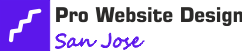If you want top-notch web development, optimizing HTML and CSS is essential. Streamlining these elements boosts performance, making your site run smoother and faster. Optimized code results in quicker load times, enhancing user engagement. By refining your website's responsiveness and design, you provide a better experience for visitors. Moreover, optimized content and design elements improve SEO rankings and accessibility. Embracing mobile responsiveness and consistent design elements contribute to a polished look. Enhance your site further by focusing on debugging, testing, and future-proofing strategies. These practices will elevate your website to the next level of excellence.
Key Takeaways
- Improve website performance and loading times.
- Enhance user experience and engagement.
- Boost SEO rankings with optimized content.
- Ensure accessibility standards and inclusivity.
- Streamline code efficiency for better functionality.
Importance of Optimization
Understanding why optimization is crucial will significantly impact your web development projects. By focusing on increasing performance and optimizing codebases, you can ensure that your website runs smoothly and efficiently. When you streamline your HTML and CSS, you create a better user experience for your visitors. Optimized codebases lead to faster loading times, which is essential for retaining user engagement.
Optimization also plays a vital role in search engine rankings. Search engines favor websites that load quickly and provide a seamless browsing experience. By optimizing your HTML and CSS, you improve your chances of ranking higher in search results, ultimately driving more traffic to your site.
Moreover, optimization allows you to future-proof your website. As technology advances, having a well-optimized codebase will make it easier to implement new features and updates. This flexibility is crucial in a fast-paced digital environment where adaptability is key to staying ahead of the competition. By prioritizing optimization, you set the foundation for a successful web development project.
Minimizing Load Times
To reduce load times on your website, optimize your HTML and CSS for efficient performance. Start by incorporating image compression to reduce file sizes without compromising quality. This allows your website to load faster, especially for users with slower internet connections. Implement lazy loading for images so that they only load when they come into view, preventing unnecessary strain on load times.
Utilizing caching techniques is crucial for speeding up your website. By caching resources like CSS and JavaScript files, the browser can store them locally, reducing the need to download them again on subsequent visits. This significantly improves load times for returning visitors. Additionally, code minification removes unnecessary characters from your HTML and CSS, making files smaller and quicker to load.
Enhancing User Experience
To enhance your users' experience on your website, focus on optimizing website responsiveness and accessibility for improved user engagement. By implementing responsive design techniques, you can ensure that your site adapts seamlessly to various screen sizes and devices, allowing users to access your content easily. This not only increases engagement but also helps in retaining visitors on your site for longer periods.
Incorporating responsive design elements like flexible grids, images, and media queries can significantly enhance the overall user experience. These techniques enable your website to load quickly and display correctly on any device, providing a smooth and consistent experience for your visitors. Additionally, optimizing accessibility features such as alt text for images and keyboard navigation can make your site more inclusive and user-friendly for all individuals.
Boosting SEO Rankings
Enhance your website's visibility on search engines by optimizing your content for SEO rankings. To boost your SEO rankings effectively, focus on strategic keyword placement and ensuring your content is relevant to your target audience. Incorporating relevant keywords naturally into your website's content can help search engines understand the purpose of your site and improve its visibility in search results.
Link building is another crucial aspect of boosting SEO rankings. By obtaining high-quality backlinks from reputable sites, you can signal to search engines that your website is a valuable resource, thus improving your ranking. Additionally, optimizing meta tags such as title tags and meta descriptions can enhance your website's click-through rate in search results, further boosting its visibility.
Remember that SEO is an ongoing process, so regularly monitor and update your keyword strategies, content relevance, link building efforts, and meta tags to maintain and improve your SEO rankings over time. By staying proactive and adapting to changes in search engine algorithms, you can continue to enhance your website's visibility and attract more organic traffic.
Improving Accessibility Standards
Implementing accessible design principles is essential for ensuring all users can interact with your website effectively. By adhering to inclusive design principles, you create a platform that's welcoming to everyone, regardless of their abilities. This not only demonstrates your commitment to diversity but also expands your reach to a wider audience. Ensuring assistive technology compatibility allows individuals using screen readers or other aids to navigate your site seamlessly.
User-friendly navigation is key to enhancing accessibility. Clear menu structures and descriptive links simplify the browsing experience for all visitors. Incorporating features like alt text for images and proper heading structures not only improve SEO but also aid screen reader optimization.
Streamlining Code Efficiency
Efficient code streamlining is crucial for optimizing the performance of your website and improving user experience. When streamlining your code, keep the following points in mind to enhance performance and readability:
- Eliminate Unnecessary Code: Trim down your CSS and HTML files by removing redundant or unused code to improve loading times and overall site performance.
- Consolidate Styles: Merge similar styles into a single class to reduce duplication and make your code easier to manage and update.
- Minify Your Code: Utilize tools to minify your CSS and HTML files, which reduces file sizes by removing unnecessary characters, improving load times.
- Optimize Images: Compress images to reduce file sizes without compromising quality, ensuring faster load times and smoother user interactions.
Mobile Responsiveness Strategies
Considering the diversity of devices used for browsing, ensuring your website adapts seamlessly to various screen sizes is essential for a positive user experience. To achieve mobile responsiveness, utilize media queries to set design breakpoints that adjust the layout based on screen width.
Implementing a viewport meta tag in your HTML helps to control the viewport's dimensions and scaling, ensuring content is displayed correctly across devices. Additionally, optimize images to be responsive, so they scale appropriately without losing quality or affecting load times.
Consistency in Design Elements
To create a cohesive and visually appealing website, maintaining consistency in design elements is key. When your design elements are consistent, visitors can easily navigate your site and recognize your brand. Here are some tips to help you achieve design cohesiveness and branding consistency:
- Color Palette: Stick to a consistent color scheme throughout your website. This will create visual harmony and reinforce brand recognition.
- Typography: Select a set of fonts that complement each other and use them consistently across all pages. This will ensure readability and maintain a cohesive look.
- Spacing and Layout: Maintain balance in the spacing and layout of your website elements. Consistent margins, padding, and alignment contribute to a polished and professional appearance.
- Image Style: Use similar styles for your images, whether it's grayscale, full color, or a specific filter. Consistent image treatments help tie your site together and enhance visual appeal.
Debugging and Performance Testing
If you're a web developer, debugging and performance testing are crucial steps in ensuring your website functions optimally. When it comes to debugging, focusing on code readability and efficiency is key. Clean, well-organized code not only makes it easier to spot and fix errors but also ensures smooth performance. Utilizing tools like browser developer tools can help identify issues quickly and efficiently.
Performance testing is equally important to guarantee your website runs smoothly across different browsers and devices. Checking browser compatibility and conducting validation tests ensure that your site functions correctly regardless of the platform your visitors are using. Optimizing images and files, minimizing HTTP requests, and utilizing caching techniques are some ways to enhance website performance.
Future-Proofing Websites
Future-proofing your website involves implementing strategies that anticipate and adapt to technological advancements and changes in user behavior. To ensure your website remains relevant and functional in the ever-evolving digital landscape, consider the following key aspects:
- Stay updated with technology advancements: Regularly update your website's technology stack to incorporate the latest tools, frameworks, and best practices. This will help your site remain efficient and secure in the face of emerging technologies.
- Ensure cross-platform compatibility: Design your website to be responsive and compatible across various devices and platforms. This will enhance user experience and accessibility, catering to a wider audience.
- Implement flexible design and coding practices: Use scalable and modular coding techniques to make future updates and modifications easier. This will save time and resources in the long run.
- Regularly analyze user behavior: Utilize analytics tools to track user interactions and preferences. This data can help you make informed decisions to optimize your website for changing user needs and behaviors.
Frequently Asked Questions
How Can I Optimize Images for Faster Loading Times?
To optimize images for faster loading times, you should use image compression techniques and implement lazy loading. Compress your images without losing quality and only load images as needed, enhancing loading speed for a better user experience.
Is It Necessary to Minify CSS and Javascript Files?
Minifying CSS and JavaScript files is crucial for code efficiency and faster loading times. It may impact code readability, but tools can help maintain it. Balancing between development speed and production quality is key.
What Are the Benefits of Using a Content Delivery Network (Cdn)?
Utilizing a CDN can significantly boost your website's performance. By distributing content across servers globally, CDN advantages include faster loading times and improved user experience. Implementing a CDN properly is crucial for optimal results.
Are There Tools Available to Help Automate Code Optimization?
When optimizing code, you'll find tools that help with code analysis and performance testing. It's essential for enhancing your website's speed and efficiency. Dive into these resources, and watch your web development process become smoother.
How Do Browser Caching and Compression Affect Website Performance?
When it comes to website performance, browser caching helps by storing resources locally, reducing server response time. Compression further aids in faster loading due to smaller file sizes, minimizing network latency. These optimizations enhance user experience.
Conclusion
In conclusion, optimizing your HTML and CSS is crucial for successful web development. By minimizing load times, enhancing user experience, boosting SEO rankings, and improving accessibility standards, you can ensure your website is efficient, user-friendly, and easily accessible to all.
Implementing mobile responsiveness strategies, maintaining consistency in design elements, and regularly debugging and performance testing will help future-proof your website and keep it competitive in the ever-evolving digital landscape.
Pro Website Design San Jose brings over a decade of expertise in web development and SEO to Silicon Valley. Known for creating user-friendly, tailored websites, the Pro Website Design San Jose excels in meeting client-specific needs with innovative solutions, establishing itself as a trusted leader in the tech industry.