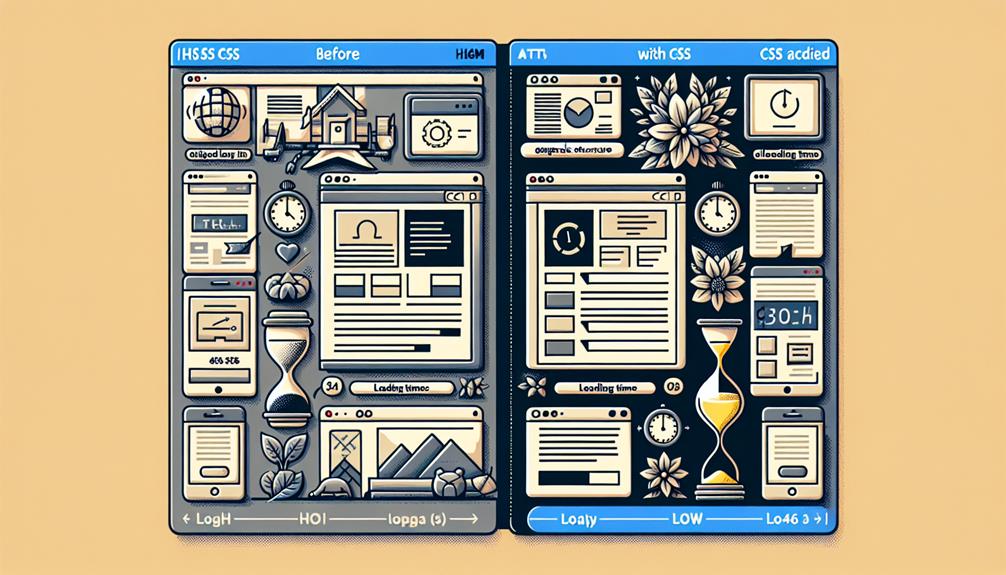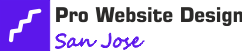Optimizing CSS boosts your site's performance by cutting loading times and enhancing user experience. Streamlined design elements lead to quicker load speeds, making visitors happier. With CSS, you can reduce HTTP requests and tackle render-blocking issues. Responsive design ensures fast loading across various devices, and CSS sprites optimize images for efficiency. Engage users with optimized animations and tailor layouts with media queries for device compatibility. Also, leverage browser caching to conserve bandwidth and improve SEO. CSS plays a key role in enhancing your website's performance.
Key Takeaways
- Minified CSS reduces file size for faster loading
- Deferring non-critical CSS eliminates render-blocking
- Responsive CSS optimizes for various screen sizes
- CSS sprites reduce server requests for images
- Optimized CSS animations enhance user experience
Minification for CSS Files
To optimize your website's performance, you should consider minifying your CSS files. Code minification involves removing unnecessary characters and spaces from your CSS code without affecting its functionality. This process reduces the file size, allowing browsers to load your website faster. By minifying your CSS files, you contribute to performance optimization, ensuring a smoother user experience.
Minifying your CSS code is a simple yet effective way to boost your website's speed. It streamlines the code by eliminating redundant elements, making it easier for browsers to process and display your web pages quickly. This optimization technique is crucial for enhancing performance, especially on mobile devices where loading speed is paramount.
Incorporating code minification into your web development process is a smart choice for anyone looking to improve their website's efficiency. Take control of your CSS files, trim them down, and witness the positive impact on your site's performance. By optimizing your code, you empower your website to deliver content swiftly and seamlessly to your visitors.
Reduce HTTP Requests
To boost your website's performance, you need to cut down on HTTP requests. By reducing these requests, you can significantly enhance your site's loading speed.
Improving load times will lead to a smoother user experience and potentially increase engagement.
Lessening HTTP Requests
Cutting down on the number of HTTP requests made by your website can significantly enhance its performance. To achieve this, consider the following:
- Resource Consolidation: Combine multiple CSS or JavaScript files into one to reduce the number of requests.
- Browser Caching Benefits: Leverage browser caching to store resources locally, decreasing the need for repeated requests.
- Image Spriting: Combine multiple images into a single image and use CSS to display specific sections, reducing image requests.
- Lazy Loading: Load images, videos, or content only when they're visible to the user, decreasing initial load times.
Improving Load Times
Consolidating resources can significantly boost load times by reducing the number of HTTP requests made by your website.
To speed up your site, consider image compression to decrease file sizes without compromising quality.
Implement lazy loading to defer offscreen images, loading them only as users scroll, thus improving initial load times.
Critical path optimization ensures that essential resources are prioritized for loading, enhancing the user experience.
Utilize browser caching to store frequently accessed files on visitors' devices, reducing the need for repeated downloads.
By incorporating these strategies, you can streamline the loading process and provide a faster, more responsive website for your audience.
Prioritizing load time improvements enhances user satisfaction and encourages repeat visits.
Eliminate Render-Blocking CSS
Consider deferring non-critical CSS to improve website loading times. When it comes to CSS optimization techniques, the way your stylesheets load can have a significant performance impact. By eliminating render-blocking CSS, you can speed up your website and enhance user experience.
Here are some tips to help you achieve this:
- Prioritize Critical CSS: Identify and inline the critical CSS needed to render above-the-fold content to ensure faster page speed optimization.
- Defer Non-Critical Styles: Load non-essential CSS files asynchronously to prevent them from blocking the rendering of the page.
- Minify CSS: Reduce the size of your stylesheets by eliminating unnecessary characters, comments, and whitespaces.
- Utilize Media Queries Wisely: Optimize media queries to load styles based on screen size, avoiding unnecessary CSS downloads for devices that won't use them.
Responsive Design for Faster Loading
To enhance website performance and ensure faster loading times, prioritize responsive design practices. Incorporating responsive design allows your website to adapt seamlessly to various screen sizes, enhancing user experience and performance.
One key technique to optimize loading speed is lazy loading images, which defers the loading of non-essential images until they're about to come into view, reducing initial load times. By implementing lazy loading, your site can prioritize essential content, leading to quicker load times and improved performance.
Additionally, utilizing browser caching techniques is crucial for faster loading. Browser caching stores frequently accessed resources such as CSS files, images, and scripts on a user's device. This means that when a visitor returns to your site, the browser can retrieve these resources locally instead of re-downloading them, significantly reducing load times. By leveraging browser caching effectively, you can enhance the speed and performance of your website, providing a smoother experience for your users.
Implement CSS Sprites for Images
Using CSS sprites for images can significantly improve website performance and loading times. By combining multiple images into a single file and using CSS to display specific parts of that image where needed, you can reduce the number of server requests, leading to faster loading pages.
Here are some key benefits of implementing CSS sprites for images:
- Image optimization: CSS sprites help in optimizing images by reducing the file size and overall number of image requests, which improves loading speeds.
- CSS performance: Utilizing sprites reduces the need for multiple image files, allowing for more efficient CSS rendering and enhancing the overall performance of your website.
- Enhanced user experience: Faster loading times mean visitors can access your content quicker, resulting in a more satisfying user experience.
- Improved SEO: Speedier websites tend to rank higher in search engine results, so optimizing images with CSS sprites can positively impact your site's SEO performance.
Embrace the freedom to boost your website's performance by incorporating CSS sprites for optimized images and improved loading efficiency.
Optimize CSS Animations
To further enhance your website's performance, optimizing CSS animations can play a key role in improving loading speeds and overall user experience. When focusing on performance optimization, consider refining your animation techniques to ensure they're efficient and lightweight. Utilize keyframes sparingly and avoid unnecessary complex animations that could slow down your site.
One effective technique for optimizing CSS animations is to utilize hardware acceleration. By offloading animations to the device's GPU, you can significantly improve performance, resulting in smoother animations and faster loading times. Additionally, consider using CSS properties like transform and opacity for animations as they're generally more performant compared to manipulating other properties.
Furthermore, aim to reduce the number of animated elements on a page and optimize the timing and duration of your animations. By carefully fine-tuning these aspects, you can create engaging animations that enhance user experience without sacrificing performance. Remember, simplicity and efficiency are key when it comes to optimizing CSS animations for your website.
Use Media Queries for Different Devices
When designing your website, remember to use media queries for different devices.
This ensures your site is responsive and compatible across various screen sizes.
Responsive Design Importance
Implementing responsive design through the use of media queries is crucial for optimizing your website's performance on various devices. By utilizing media queries, you ensure that your site adapts seamlessly to different screen sizes and resolutions, providing an enhanced user experience. Here's why responsive design is vital for your website:
- Enhanced User Engagement: Tailoring your content to fit different devices keeps users engaged.
- Improved SEO Performance: Responsive design leads to better SEO rankings, as search engines prefer mobile-friendly sites.
- Increased Accessibility: Ensuring your website is accessible on all devices makes it reachable to a broader audience.
- Consistent Branding: Maintaining a consistent look and feel across devices reinforces your brand identity.
Cross-Device Compatibility Achieved
Achieving cross-device compatibility involves using media queries to tailor your website's layout and design for different devices, ensuring optimal performance across various screen sizes and resolutions.
By implementing media queries in your CSS, you can control how your website appears on different devices, ensuring browser compatibility and mobile responsiveness. This means that whether your audience accesses your site on a desktop, tablet, or smartphone, the design will adapt seamlessly to provide the best user experience.
Media queries allow you to set specific rules for each device, such as adjusting font sizes, image dimensions, and layout structures. This flexibility not only enhances usability but also contributes to a positive overall user experience, promoting engagement and satisfaction.
Leverage Browser Caching
To enhance website performance, ensure browser caching is utilized effectively. Leveraging browser caching can significantly improve your site's speed and user experience. By implementing proper caching strategies, you empower your visitors to have a seamless browsing experience. Here are some key points to keep in mind:
- Reduce Server Load: Browser caching allows repeat visitors to load your site faster by storing static resources locally.
- Faster Loading Times: Cached resources mean quicker load times, leading to improved user satisfaction.
- Bandwidth Conservation: Utilizing browser caching conserves bandwidth by reducing the amount of data that needs to be transferred.
- Improved SEO Rankings: Speed is a crucial factor in SEO rankings, and efficient caching can positively impact your search engine visibility.
Frequently Asked Questions
Is CSS the Only Factor Affecting Website Performance?
CSS isn't the sole factor influencing website performance. Server response time and image optimization also play crucial roles. By addressing these areas, you can enhance your site's speed and overall user experience significantly.
How Does CSS Impact Mobile Website Loading Speed?
To speed up mobile website loading, optimize CSS with image compression and minification. Utilize browser caching and lazy loading for efficient performance. Improving CSS directly impacts how quickly your mobile site loads, enhancing user experience.
Can CSS Affect Search Engine Optimization (Seo)?
CSS plays a crucial role in SEO and rankings. Optimizing CSS can enhance website performance, leading to faster load times. By organizing and minimizing CSS files, you improve user experience, which positively impacts SEO efforts.
What Are the Common Pitfalls to Avoid in CSS Optimization?
When optimizing CSS, watch out for bloated file sizes. Embrace minification techniques to trim down excess code. Your website will load faster and run smoother, giving users the freedom to explore without delays.
Does CSS Optimization Have a Significant Impact on User Experience?
Optimizing CSS can significantly impact user experience. By utilizing browser caching and image compression, you can speed up your site, ensuring visitors have a smoother, faster browsing experience. Don't miss out on these benefits!
Conclusion
In conclusion, implementing CSS best practices like minification, reducing HTTP requests, eliminating render-blocking CSS, using responsive design, CSS sprites, optimizing animations, media queries, and leveraging browser caching can significantly improve website performance.
By following these techniques, you can ensure faster loading times, smoother user experience, and better overall performance for your website.
Don't overlook the power of CSS in optimizing your site for success.
Pro Website Design San Jose brings over a decade of expertise in web development and SEO to Silicon Valley. Known for creating user-friendly, tailored websites, the Pro Website Design San Jose excels in meeting client-specific needs with innovative solutions, establishing itself as a trusted leader in the tech industry.