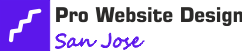How to Get Started With Shopify Embarking on your Shopify journey is akin to setting sail on uncharted waters, but fear not, for the horizon is filled with potential. As you dip your toes into the world of e-commerce, the first steps may seem daunting, yet each decision holds the key to unlocking your online store’s success. From choosing the right plan to crafting a seamless user experience, every detail paves the way to a thriving business. Discover how to navigate the intricacies of Shopify and lay the groundwork for your digital storefront with confidence and clarity.
How to Get Started With Shopify-Setting Up Your Shopify Account
To begin your Shopify journey, start by creating your Shopify account. When setting up your account, prioritize account security by choosing a strong, unique password and enabling two-factor authentication. This extra layer of security helps safeguard your store from unauthorized access.
Next, focus on store branding to make a lasting impression on your customers. Customize your store’s theme to align with your brand identity. Upload your logo, choose a color scheme that reflects your brand, and create a cohesive visual experience for visitors. Consistent branding across your store builds trust and recognition among customers.
Remember to update your account information regularly to ensure accuracy and security. Monitor any changes in your store’s branding strategy and adjust your account settings accordingly. By maintaining a secure account and establishing a strong brand presence, you set the foundation for a successful Shopify store.
Choosing the Right Plan
When selecting the appropriate plan for your Shopify store, consider your business needs and growth goals. Shopify offers various pricing options to cater to different business sizes. Before making a decision, it’s essential to do a plan comparison to see which one aligns best with your requirements.
The three main Shopify plans are Basic Shopify, Shopify, and Advanced Shopify. Each plan offers different features and pricing. Basic Shopify is suitable for new businesses looking to establish their online presence, while Shopify provides more advanced features for growing businesses. Advanced Shopify is designed for businesses with higher sales volumes and more extensive needs.
Pricing options vary depending on the plan you choose, with monthly fees ranging from $29 to $299, excluding additional transaction fees. Consider factors such as the number of products you plan to sell, the level of customer support you require, and any specific features your business needs. By carefully analyzing your business needs and comparing the available plans, you can select the right Shopify plan to support your online store’s success.
Exploring Shopify’s Dashboard
Navigate to your Shopify dashboard to access key tools and insights for managing your online store efficiently. Once you log in, you’ll find a wealth of features designed to help you monitor and grow your e-commerce business effectively.
- Exploring Analytics: Dive into detailed reports and analytics to track your store’s performance, customer behavior, and sales trends. Use this data to make informed decisions and optimize your marketing strategies.
- Managing Orders: Keep track of incoming orders, process them efficiently, and fulfill customer requests promptly. The dashboard provides a centralized hub for order management, making it easy to stay organized.
- Monitoring Inventory: Stay on top of your stock levels and product availability to prevent overselling or stockouts. Use inventory management tools to streamline operations and ensure a seamless shopping experience for your customers.
- Customizing Settings: Tailor your dashboard settings to suit your preferences and business needs. Customize notifications, currency settings, and other configurations to create a personalized dashboard experience that works best for you.
Customizing Your Store’s Theme
Upon accessing your Shopify dashboard, you can effortlessly customize your store’s theme to create a unique and engaging online shopping experience for your customers. When customizing your theme, consider the following theme customization tips to make your store stand out.
Start by incorporating design elements that reflect your brand identity and resonate with your target audience. Utilize color schemes, fonts, and imagery that align with your branding strategies to establish a cohesive and memorable visual presence.
To enhance user experience, focus on creating a seamless navigation layout that’s intuitive and easy to use. Ensure that your store’s theme is responsive across different devices, providing a consistent and user-friendly interface. Incorporate unique visuals such as high-quality product images and engaging banners to capture the attention of visitors and encourage them to explore your offerings further.
Adding Products to Your Store
To populate your store with products, access the ‘Products’ section in your Shopify dashboard. Here’s how you can effectively add products to your store:
- Product Photography Tips: Capture high-quality images with good lighting and multiple angles to showcase your products attractively.
- Pricing Strategies: Research your competitors’ pricing to set competitive prices that also cover your costs and ensure profitability.
- SEO Optimization: Use relevant keywords in your product titles and descriptions to improve visibility on search engines and attract more organic traffic.
- Product Descriptions: Write detailed and compelling descriptions that highlight the features, benefits, and unique selling points of each product to entice customers to make a purchase.
Setting Up Payment Gateways
When it comes to setting up payment gateways for your Shopify store, you need to ensure smooth and secure transactions for your customers. Payment processing is a crucial aspect of your online store, and Shopify offers a variety of payment gateway options to choose from. These gateways facilitate the transfer of money from your customer’s account to yours. It’s essential to select a payment gateway that aligns with your business needs and caters to your target audience’s preferences.
Transaction security is paramount when dealing with online payments. Ensure that the payment gateway you choose complies with industry standards for data encryption and security protocols. This helps protect sensitive information such as credit card details, providing a safe shopping experience for your customers. Shopify integrates with reputable payment gateways like PayPal, Stripe, and Apple Pay, offering a seamless checkout process for your buyers.
Understanding Shipping Settings
When setting up your Shopify store, it’s crucial to understand Shipping Zones Setup, Shipping Rates Calculation, and Shipping Label Printing. These aspects play a vital role in ensuring a seamless shipping process for your customers.
Let’s explore how you can optimize these settings to enhance your online store’s shipping efficiency.
Shipping Zones Setup
Understanding how to set up shipping zones in Shopify is crucial for ensuring smooth delivery of your products to customers. When setting up your shipping zones, consider the following:
- International Shipping: Define specific zones for international shipping to accurately calculate rates.
- Rate Calculation: Configure the shipping rates based on the destination zones and weight of the products.
- Shipping Carrier: Explore various shipping carrier options to integrate with Shopify for efficient order fulfillment.
- Integration Options: Choose suitable integration options for seamless coordination between Shopify and your preferred shipping carriers.
Properly configuring shipping zones ensures that your customers receive their orders promptly and at the correct shipping cost.
Shipping Rates Calculation
To ensure accurate shipping costs for your customers, you need to focus on setting up the correct shipping rates within your Shopify store. By configuring your shipping settings properly, you can provide transparent shipping cost calculations for your customers based on their location and chosen delivery options.
Shopify allows you to offer various delivery options such as standard shipping, expedited shipping, or free shipping for specific orders. You can also set up shipping rates based on weight, price, or destination, giving you the flexibility to tailor the shipping cost to your specific business needs.
Understanding how to calculate shipping rates accurately ensures a seamless shopping experience for your customers and helps you manage your shipping costs effectively.
Shipping Label Printing
By setting up your shipping settings correctly, you can easily manage the printing of shipping labels for your orders on Shopify. When it comes to shipping label printing, consider the following:
- Label Printing Software: Choose a reliable software that integrates seamlessly with Shopify to print shipping labels efficiently.
- Shipping Label Design: Ensure your shipping labels are clear, include all necessary information, and comply with carrier requirements.
- Automation: Explore options to automate the printing process to save time and streamline your fulfillment operations.
- Customization: Personalize your shipping labels to reflect your brand identity and provide a professional touch to your packages.
Optimizing for Mobile Users
To ensure your Shopify store is optimized for mobile users, focus on implementing mobile-friendly design tips and enhancing speed and performance.
By making your website responsive and easy to navigate on mobile devices, you can improve user experience and increase conversions.
Optimizing for mobile users is crucial in today’s digital landscape where a significant portion of online traffic comes from mobile devices.
Mobile-Friendly Design Tips
Creating a mobile-friendly design is essential for ensuring a seamless shopping experience for your customers on Shopify. When optimizing your store for mobile users, consider the following tips:
- Simplify Navigation: Make it easy for users to find products and complete purchases.
- Optimize Images and Text: Ensure all content is clear and easy to read on smaller screens.
- Streamline Checkout Process: Reduce steps and make it quick and easy to complete a purchase.
- Responsive Design: Ensure your store automatically adjusts to different screen sizes for a consistent user experience.
Speed and Performance Optimization
Considering the importance of a smooth shopping experience for your customers on Shopify, the next focus is on optimizing speed and performance, particularly for mobile users.
To enhance your site’s performance, start by implementing image compression techniques. Compressing images reduces file sizes without compromising quality, leading to quicker load times on mobile devices.
Additionally, enable browser caching to store static resources locally on your customers’ devices, allowing for faster page loading upon return visits.
Utilizing Shopify Apps
Enhance your Shopify store’s functionality with a diverse range of powerful apps available in the Shopify App Store. Here are some key strategies and recommendations to help you make the most of Shopify apps:
- App Integration Strategies
- Explore apps that integrate seamlessly with your existing systems to streamline workflows.
- Consider apps that offer automation features to save time and improve efficiency.
- App Store Recommendations
- Research top-rated apps in categories such as marketing, inventory management, and customer support.
- Read user reviews and ratings to make informed decisions about which apps to install.
Launching Your Online Store
To successfully launch your online store, focus on setting a strong foundation with clear branding and compelling product offerings. Begin by establishing a cohesive brand identity that resonates with your target audience. Create a captivating logo, choose a consistent color palette, and craft a compelling brand story that sets you apart from competitors. Your product offerings should be well-curated, with high-quality images and detailed descriptions to entice customers.
When it comes to social media marketing, leverage platforms like Instagram, Facebook, and Twitter to promote your store and engage with potential customers. Develop a content calendar to ensure a consistent posting schedule and utilize paid advertising to reach a broader audience.
Effective inventory management is crucial to the success of your online store. Use Shopify’s built-in tools to track inventory levels, set up automatic reorder points, and manage stock across multiple sales channels. By staying organized and proactive in managing your inventory, you can prevent stockouts and fulfill orders efficiently.
Frequently Asked Questions
How Do I Handle Customer Returns and Refunds on Shopify?
When handling customer returns and refunds on Shopify, ensure your return policy is clear and easily accessible. Process refunds promptly, providing excellent customer service. Address any issues professionally to maintain customer satisfaction and trust in your business.
Can I Sell Digital Products on Shopify?
Yes, you can sell digital products on Shopify. To do this effectively, ensure you have digital marketing strategies in place to promote your products and integrate reliable payment gateways for seamless transactions.
What Are the Best Practices for SEO on Shopify?
Want to boost your Shopify store’s visibility? Start by optimizing your SEO with keyword research. Enhance your content strategy, focus on link building, and watch your rankings climb. SEO optimization is key for success.
How Do I Set up Abandoned Cart Recovery Emails?
To set up abandoned cart recovery emails on Shopify, go to your dashboard. Click on ‘Settings,’ then ‘Checkout.’ In the ‘Abandoned checkouts’ section, enable email automation. Customize messages to encourage conversion. Optimize timing and content for effective recovery.
Are There Any Limitations on Product Variations in Shopify?
Yes, Shopify does have limitations on product variations. Consider your product customization options carefully. Optimize inventory management strategies to work within these limitations. Stay organized and efficient to maximize your Shopify store’s potential.
Conclusion
So you’ve mastered the art of Shopify, congrats! Now sit back, relax, and watch the sales roll in like a tidal wave of success.
Just kidding – the hard work is just beginning! Keep optimizing, keep hustling, and keep pushing the boundaries of what’s possible.
Your Shopify journey has just begun, so grab that virtual surfboard and ride the e-commerce wave to greatness!
Pro Website Design San Jose brings over a decade of expertise in web development and SEO to Silicon Valley. Known for creating user-friendly, tailored websites, the Pro Website Design San Jose excels in meeting client-specific needs with innovative solutions, establishing itself as a trusted leader in the tech industry.