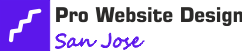If you want to fix HTML and CSS errors, start by checking for missing tags and fixing structure mistakes. Ensure your selectors are accurate and debug CSS properties for proper display. Utilize grid systems like Bootstrap and flexbox for responsive layouts and alignment. Test on different browsers for compatibility and use vendor prefixes if needed. Address validation errors by fixing broken tags and attributes. Optimize layouts for different screens and troubleshoot media query bugs. For cross-browser CSS issues, optimize stylesheets and use flexbox. Testing on multiple browsers helps identify and fix problems. Mastering these solutions will boost your web development skills.
Key Takeaways
- Check for missing closing tags to ensure proper structure.
- Utilize grid systems and flexbox for responsive layouts.
- Employ CSS vendor prefixes for cross-browser compatibility.
- Validate HTML and CSS to fix errors and conflicts.
- Test on various devices for responsiveness and layout consistency.
Common Syntax Mistakes
To avoid common syntax mistakes in HTML and CSS, be sure to double-check your code for missing closing tags. These errors can disrupt the entire structure of your webpage and lead to unexpected outcomes. One of the most frequent errors is forgetting to close an element after opening it, causing cascading issues down the line.
Another common pitfall is mismatched tags, where opening and closing tags don't align correctly.
When dealing with CSS, pay close attention to common selector errors that can result in styles not being applied as intended. Check that your selectors are targeting the correct elements and are written accurately. Debugging CSS properties is crucial in ensuring that your styles are properly rendering on the page. Verify that your property names and values are correct, and watch out for typos that can easily slip through.
Troubleshooting CSS Layout Issues
Check your CSS layout by examining the positioning of elements and their responsiveness to different screen sizes. When troubleshooting CSS layout issues, consider utilizing the grid system and flexbox properties for more efficient design solutions.
- Grid System: Utilize a grid system like Bootstrap or CSS Grid to create responsive layouts that adapt to various screen sizes seamlessly.
- Flexbox Properties: Employ flexbox properties such as `justify-content`, `align-items`, and `flex-wrap` to control the alignment and flexibility of elements within a container.
- Inspect Element: Use browser developer tools to inspect elements, identify layout discrepancies, and test different CSS properties in real-time.
- Media Queries: Implement media queries to apply specific styles based on different screen widths, ensuring a consistent layout across devices.
- Testing: Regularly test your layout on various devices and screen sizes to catch any responsive design issues early on.
Resolving Browser Compatibility Problems
When tackling browser compatibility problems, you can employ cross-browser testing techniques to ensure your website functions well across different browsers.
Additionally, utilizing CSS vendor prefixes can help in addressing specific browser rendering issues.
Cross-Browser Testing Techniques
Ensure seamless display and functionality of your website across different browsers by implementing effective cross-browser testing techniques. To achieve this, follow these steps:
- Utilize Online Tools: Use browser testing tools like BrowserStack or CrossBrowserTesting to check compatibility.
- Manual Testing: Test your website on various browsers and devices to ensure responsiveness.
- CSS Reset: Employ a CSS reset file to standardize styles across browsers.
- Feature Detection: Use modernizr.js to detect browser capabilities and adjust your code accordingly.
- Regular Updates: Stay informed about browser updates and adapt your code to maintain compatibility.
CSS Vendor Prefixes
To enhance your website's compatibility across different browsers, address browser compatibility issues through the strategic use of CSS vendor prefixes.
When working with modern CSS features like flexbox alignment and grid layout, it's crucial to apply vendor prefixes to ensure consistent rendering on various browsers.
For flexbox properties, include prefixes such as -webkit- or -moz- to support older versions of browsers like Safari and Firefox. Similarly, for grid layout attributes, utilize prefixes like -ms- or -webkit- to maintain proper functionality across different platforms.
Debugging HTML Validation Errors
Discovering and rectifying HTML validation errors is crucial for maintaining a well-structured website. When facing HTML validation errors, it's essential to tackle them promptly to ensure your website functions correctly.
Here are some simple steps to help you debug HTML validation errors efficiently:
- Identifying broken tags: Scan through your code to locate any unclosed or improperly nested tags that could be causing validation errors.
- Fixing missing attributes: Check for any HTML elements that are missing required attributes such as alt text for images or href for links.
- Validating CSS styles: Ensure that your CSS styles are correctly applied and don't conflict with your HTML structure.
- Using online validators: Utilize online tools like W3C Markup Validation Service to automatically check your code for errors.
- Testing across browsers: Test your website on different browsers to catch any inconsistencies that may arise due to HTML validation errors.
Fixing Responsive Design Challenges
When addressing responsive design challenges on your website, prioritize optimizing layouts for various screen sizes. Flexbox troubleshooting can help you align elements in a flexible and efficient way, ensuring they adapt well to different devices. Additionally, implementing grid layout solutions allows you to create structured and organized content that responds beautifully to diverse screen dimensions. Remember, the key to successful responsive design is to test your website on multiple devices to ensure a seamless user experience across the board.
| Responsive Design Challenges | Solutions | Benefits |
|---|---|---|
| Inconsistent layout on devices | Flexbox troubleshooting | Ensures consistent alignment |
| Content overflow on small screens | Grid layout solutions | Organizes content effectively |
| Elements not resizing correctly | Testing on various devices | Confirms responsive design |
Handling Media Query Bugs
Addressing Media Query Bugs effectively can enhance the responsiveness of your website and ensure a seamless user experience across various screen sizes. When dealing with Media Query Troubleshooting, follow these tips for Responsive Design Optimization:
- Check for Specificity: Make sure your media queries aren't being overridden by other styles with higher specificity.
- Test Across Devices: View your website on various devices to catch any inconsistencies in the layout.
- Use Min-Width Instead of Max-Width: Consider using min-width media queries instead of max-width to avoid conflicts.
- Avoid Overlapping Media Queries: Ensure your media queries don't overlap, causing conflicting styles to be applied.
- Utilize Browser Developer Tools: Use browser developer tools to inspect how your media queries are being applied and debug any issues efficiently.
Addressing Cross-Browser CSS Bugs
To effectively resolve cross-browser CSS bugs, ensure your stylesheets are optimized for compatibility across different web browsers. Browser rendering can vary, causing CSS elements to display differently. One solution is to use CSS flexbox, a layout model that helps create consistent designs across browsers. When implementing flexbox, remember to add vendor prefixes (-webkit, -moz, -ms) to ensure broader browser support.
Testing your CSS code on multiple browsers is crucial. Tools like BrowserStack or CrossBrowserTesting can help you identify and fix rendering issues swiftly. Additionally, staying updated with the latest browser versions and their CSS compatibility can prevent future bugs.
Frequently Asked Questions
How Can I Improve My Website's Loading Speed?
To boost your website's loading speed, consider minifying JavaScript and enabling browser caching. These steps can help optimize performance and enhance user experience. Implementing these strategies will make your site faster and more efficient.
What Are the Best Practices for Optimizing Images in Html?
To optimize images in HTML, use image compression techniques to reduce file sizes and improve loading speed. Implement image lazy loading strategies to prioritize visible content, enhancing user experience and overall site performance.
How Can I Secure My HTML and CSS Code From Hackers?
To secure your HTML and CSS code from hackers, consider code encryption and implementing security measures. Encrypting your code and using security protocols can help protect your website from potential cyber threats.
What Tools Can Help Me Track and Fix CSS Errors?
To track and fix CSS errors, start with code review to catch mistakes. Utilize browser extensions like CSS Validator for real-time feedback. Stay vigilant and use these tools to ensure your code remains secure.
How Do I Ensure My Website Is Accessible to All Users?
Ensure your website is accessible to all users by conducting accessibility testing. Implement user-friendly design techniques like clear headings, proper color contrast, and keyboard navigation. Prioritize inclusivity to reach a broader audience effectively.
Conclusion
In conclusion, by following these top 7 solutions for HTML and CSS errors, you can effectively troubleshoot and resolve common issues that may arise in your web development projects.
Remember to pay attention to:
- Syntax mistakes
- Layout issues
- Browser compatibility problems
- HTML validation errors
- Responsive design challenges
- Media query bugs
- Cross-browser CSS bugs
With these solutions in your toolkit, you'll be well-equipped to tackle any errors that come your way.
Happy coding!
Pro Website Design San Jose brings over a decade of expertise in web development and SEO to Silicon Valley. Known for creating user-friendly, tailored websites, the Pro Website Design San Jose excels in meeting client-specific needs with innovative solutions, establishing itself as a trusted leader in the tech industry.