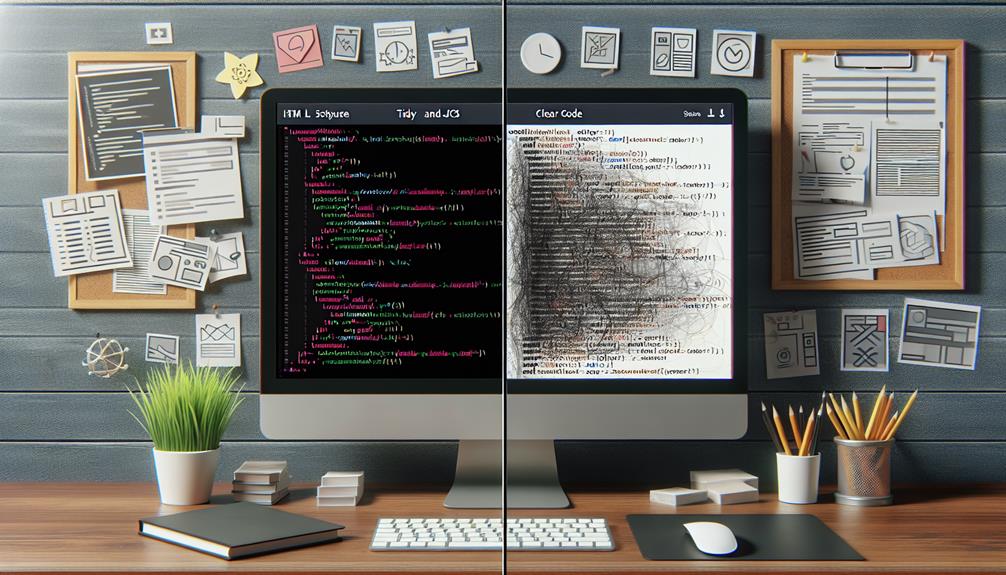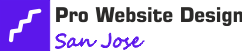Master the 7 essential HTML and CSS optimization tips. Begin by minimizing CSS and JS files for faster loading. Optimize web images with compression and lazy loading. Reduce HTTP requests for a smoother user experience. Implement browser caching and use CSS sprites to enhance loading speeds. Eliminate render-blocking resources and compress HTML, CSS, and JS files. These tips will significantly boost your website's performance and user satisfaction. Keep optimizing for optimal results.
Key Takeaways
- Minimize CSS and JS files through code minification and compression for faster loading times.
- Optimize images with compression, lazy loading, and appropriate formats like WebP or JPEG XR.
- Reduce HTTP requests by utilizing CDNs, server-side optimization, and preloading techniques.
- Implement browser caching with adjusted expiration settings and cache busting for efficient caching.
- Use CSS sprites to combine small images, reduce requests, and enhance loading speeds.
Minimize CSS and JS Files
To optimize your website's performance, minimize CSS and JS files whenever possible. By implementing code minification techniques and file compression strategies, you can significantly reduce the size of these files without sacrificing functionality.
Code minification involves removing unnecessary characters such as spaces, comments, and line breaks from your CSS and JS files, making them more compact and efficient. This not only improves loading times but also enhances the overall user experience.
File compression strategies, like Gzip compression, further reduce the size of CSS and JS files by compressing them before they're sent to the user's browser. This results in faster load times and reduced bandwidth usage.
Optimize Images for Web
Consider optimizing images for your website to enhance loading speeds and improve user experience. Start by utilizing image compression techniques to reduce file sizes without compromising quality. This will help your web pages load faster, especially on slower internet connections. Additionally, implement image lazy loading, which defers the loading of offscreen images until the user scrolls to them, further boosting loading times.
Optimize your images by choosing the right file formats. Use formats like WebP or JPEG XR for photos and PNG or SVG for graphics. Each format has its strengths in terms of quality and compression, so pick the most suitable one for each image on your site. Furthermore, incorporate responsive images that adjust their size based on the user's screen, preventing unnecessary large downloads on smaller devices.
Reduce HTTP Requests
Reducing HTTP requests can significantly improve your website's loading speed and optimize user experience. To achieve this, consider integrating a Content Delivery Network (CDN) to distribute your website's static content across various servers globally. This reduces the distance between the user and the server, speeding up content delivery.
Implementing image lazy loading is another effective strategy. By loading images only when they enter the viewport, you can decrease the initial load time of your webpage.
Optimizing server-side processes can also help in reducing HTTP requests. Utilize server-side optimization techniques such as minifying and combining CSS and JavaScript files to decrease the number of requests needed to load these resources. Additionally, consider implementing preloading techniques to prioritize essential resources, ensuring critical content is loaded swiftly.
Implement Browser Caching
When optimizing your HTML and CSS, one key aspect to consider is implementing browser caching.
Adjusting cache expiration settings and utilizing resource minification techniques can significantly improve your website's loading speed and performance.
Cache Expiration Settings
To enhance website performance, set cache expiration settings to enable efficient browser caching. By configuring cache expiration headers, you can instruct the browser on how long it should store resources locally. This reduces the need for the browser to re-download files on subsequent visits, leading to faster loading times. Below is a table summarizing the benefits and considerations of cache expiration settings:
| Advantages | Considerations | Best Practices |
|---|---|---|
| Reduces server load | Risk of outdated content | Set appropriate expiration |
| Faster page loading times | Increased storage usage | Utilize versioning for updates |
| Improved user experience | Difficulty in debugging | Implement cache busting |
Optimizing cache expiration settings aligns with efficient server-side caching techniques and aids in browser compatibility testing.
Resource Minification Techniques
Implementing browser caching through resource minification techniques enhances website performance by reducing file sizes and improving loading speeds.
By utilizing code obfuscation methods, you can make your code more difficult to understand, enhancing security.
Server-side compression techniques help in reducing the size of files sent from the server to the client, leading to faster loading times.
Additionally, optimizing your resources through minification not only improves loading speeds but also reduces bandwidth consumption, making your website more efficient.
Embracing these techniques allows you to streamline your website's performance, providing a smoother and faster user experience while maintaining security measures.
Use CSS Sprites
Consider combining multiple small images into a single sprite image to enhance your website's performance and lessen the number of HTTP requests. By creating a CSS sprite, which is a single image containing all the smaller images used on your site, you can reduce the loading time as the browser only needs to download one image. This optimization technique can lead to faster loading speeds and a smoother user experience.
When using CSS sprites, ensure you implement image compression techniques to minimize file sizes without compromising quality. Additionally, consider lazy loading the sprite image to further enhance loading times. Lazy loading delays the loading of images that aren't immediately visible on the screen, allowing the page to load faster initially and then load the images as the user scrolls.
Incorporating CSS sprites, image compression, and lazy loading into your website's design can significantly improve performance and provide a seamless browsing experience for your visitors.
Eliminate Render-Blocking Resources
When optimizing your HTML and CSS, it's crucial to address render-blocking resources. Consider the loading order of your resources and utilize techniques like asynchronous and defer attributes to improve loading times.
Resource Loading Order
To improve website performance, prioritize loading resources that don't block the rendering process. When managing resource loading order, consider implementing the following techniques:
- Preloading Techniques: Use preloading to fetch important resources early.
- Lazy Loading: Delay the loading of non-critical resources until they're needed.
- Critical Path Optimization: Focus on loading essential resources first for faster rendering.
Async and Defer
Use asynchronous and defer attributes in your HTML script tags to eliminate render-blocking resources and improve website performance. When you employ these attributes, you allow the browser to continue parsing the HTML without pausing for script execution, thus reducing the performance impact on your site.
| Attribute | Description | Example |
|---|---|---|
| async | Downloads the script asynchronously and executes it when ready | `<script async src="example.js"></script>` |
| defer | Defers script execution until HTML parsing is complete | `<script defer src="example.js"></script>` |
| sync | Executes the script synchronously, blocking HTML parsing | `<script src="example.js"></script>` |
Compress HTML, CSS, and JS
Consider minimizing the size of your HTML, CSS, and JS files to improve website performance. By compressing these files, you can enhance loading times and create a smoother user experience. Here are some tips to help you achieve efficient compression:
- HTML Minification Techniques: Utilize tools like HTML minifiers to remove unnecessary characters, comments, and white spaces from your HTML code.
- CSS Optimization: Combine CSS files, remove unused styles, and minify your CSS using tools or preprocessors to reduce file sizes effectively.
- JavaScript Compression Methods: Employ techniques such as minification, which eliminates whitespace and renames variables, and use tools like UglifyJS to compress your JavaScript files efficiently.
Reducing the size of your HTML, CSS, and JS files not only improves website speed but also aids in reducing bandwidth usage and enhancing overall performance. Experiment with different compression methods to find the optimal balance between file size reduction and maintaining code readability.
Frequently Asked Questions
How Can I Improve My Website's Accessibility Through HTML and CSS Optimization?
To enhance your website's accessibility through HTML and CSS optimization, focus on improving readability by using clear fonts and adequate spacing. Conduct color contrast analysis to ensure all text is easily readable.
Is It Necessary to Manually Minify CSS and JS Files for Optimization?
You don't have to manually minify CSS and JS files for optimization. Automated tools are available for this task. Consider the pros and cons of manual vs. automated optimization to determine the best approach for your website.
What Are the Best Practices for Handling Responsive Images in HTML and Css?
When handling responsive images in HTML and CSS, focus on image compression techniques to reduce file size for faster loading. Implement lazy loading to defer offscreen images, enhancing performance and user experience.
How Can I Prioritize Critical Resources to Reduce Render-Blocking Issues?
To prioritize critical resources and reduce render-blocking issues, identify essential assets for initial loading. Inline critical CSS, defer non-essential scripts, and utilize async/defer attributes. Optimize image sizes and consider lazy loading techniques for a faster user experience.
Are There Any Tools or Plugins Available to Automate Html, Css, and JS Compression?
You can streamline your workflow by utilizing automated tools and compression plugins for HTML, CSS, and JS. These resources help optimize your code efficiently, saving you time and effort in enhancing your website performance.
Conclusion
Overall, by implementing these 7 essential HTML and CSS optimization tips, you can significantly improve the performance and speed of your website.
Minimizing CSS and JS files, optimizing images, reducing HTTP requests, implementing browser caching, using CSS sprites, eliminating render-blocking resources, and compressing HTML, CSS, and JS are all key steps in ensuring your site is running efficiently and providing a seamless user experience.
Keep these tips in mind to enhance your website's performance and user satisfaction.
Pro Website Design San Jose brings over a decade of expertise in web development and SEO to Silicon Valley. Known for creating user-friendly, tailored websites, the Pro Website Design San Jose excels in meeting client-specific needs with innovative solutions, establishing itself as a trusted leader in the tech industry.