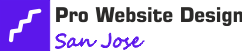Master JavaScript event handling with these 7 essential tips: Understand Event Bubbling for efficient event traversal. Utilize Event Delegation to streamline handling for dynamic content. Use Event Listeners wisely to reduce redundancies. Avoid Inline Event Handlers for cleaner code. Optimize Event Handling for improved performance. Efficiently manage Event Callbacks for smoother execution. Consider Cross-Browser Compatibility for wider reach. By implementing these tips, you will enhance your JavaScript skills, maximize efficiency, and boost performance in your web development projects.
Key Takeaways
- Use event delegation for efficient handling.
- Implement throttling and debouncing techniques.
- Optimize event callbacks for smooth execution.
- Ensure cross-browser compatibility for functionality.
- Organize code for better performance and maintenance.
Understand Event Bubbling
To grasp the concept of event bubbling in JavaScript, remember that it refers to the propagation of events through the DOM hierarchy. During event propagation, when an event occurs on a specific element in the DOM, such as a button click, the event doesn't just stay there. It travels through the DOM tree, starting from the target element all the way up to the root of the document. This journey through the different elements is what we call the bubble phase.
Understanding event propagation is crucial because it allows you to efficiently handle events on multiple elements without needing to assign individual event listeners to each one. By leveraging event bubbling, you can set a single event listener on a parent element and catch events as they bubble up. This method not only simplifies your code but also improves performance by reducing the number of event listeners in your application.
Utilize Event Delegation
When handling JavaScript events, it's crucial to utilize event delegation effectively. By delegating event handling to a common ancestor, you can streamline your code and improve performance.
This approach is particularly useful when dealing with dynamic content that's added or removed from the DOM.
Benefits of Delegation
Maximize efficiency by leveraging event delegation for JavaScript event handling. When you embrace event delegation, you open the door to a world of benefits that can enhance your coding experience. Here's why you should consider utilizing event delegation:
- Less Memory Consumption: Delegate events to a common ancestor instead of attaching numerous event listeners, reducing memory usage.
- Dynamic Content: Easily handle events for dynamically added elements without the need to reassign event handlers.
- Improved Performance: Event delegation can lead to better performance, especially on large web pages with many elements.
- Simplified Code Maintenance: Maintain cleaner and more organized code by centralizing event handling logic in one place.
Implementation Best Practices
Consider utilizing event delegation as a key practice for efficient JavaScript event handling. This approach involves attaching a single event listener to a common ancestor rather than multiple listeners to individual elements.
Event propagation allows the events to 'bubble up' the DOM tree, triggering the listener on the ancestor element and then determining the specific target. By doing so, you streamline your code and improve performance, especially when dealing with a large number of elements.
Event binding techniques like this simplify maintenance and enhance scalability, making your code more organized and easier to manage. Embracing event delegation not only optimizes event handling but also promotes cleaner, more maintainable code in your JavaScript projects.
Handling Dynamic Content
To efficiently handle dynamic content in JavaScript, leverage event delegation by attaching a single event listener to a common ancestor element. This method allows you to manage dynamic element handling more effectively and simplifies your code structure.
When implementing event delegation for dynamic content, remember the following tips:
- Improved Performance: Event delegation reduces the number of event listeners, leading to better performance.
- Simplified Maintenance: With event delegation, you only need to modify the common ancestor element's event listener, making maintenance easier.
- Scalability: Event delegation is highly scalable and works well even with a large number of dynamic elements.
- Enhanced Flexibility: It provides greater flexibility when dealing with content modification, allowing for smoother interactions.
Use Event Listeners Wisely
When working with JavaScript event handling, remember to use event listeners wisely. Make sure to consider the benefits of event delegation.
Follow best practices for event listeners and know how to handle multiple events efficiently.
Event Delegation Benefits
Using event delegation wisely can significantly enhance the performance of your JavaScript applications. When you utilize event delegation efficiently, you experience benefits such as:
- Reduced Memory Consumption: By attaching a single event listener to a common ancestor rather than to multiple elements, you save memory resources.
- Improved Responsiveness: Event delegation helps in keeping your application more responsive by minimizing the number of event listeners.
- Dynamic Element Handling: Easily handle dynamically added elements without the need to bind new listeners each time.
- Simplified Event Management: Centralizing event handling to a common ancestor simplifies your code and makes it easier to maintain.
Ensure you leverage event delegation for its performance advantages.
Event Listener Best Practices
Consider employing a strategic approach when implementing event listeners in your JavaScript applications. Event listeners can be powerful tools for enhancing interactivity on your web pages.
When adding event listeners, be mindful of event propagation to prevent unintended consequences. Ensure that you attach event listeners to the specific target element where the action is expected to occur. This practice helps in maintaining a clean and efficient codebase.
By focusing on the target element, you can avoid unnecessary event handling and potential conflicts in your application. Keep your event listeners concise and purposeful, only adding them where genuinely needed.
Handling Multiple Events
To efficiently handle multiple events in your JavaScript applications, strategically manage your use of event listeners. Here are some key tips to help you navigate handling multiple events effectively:
- Event Propagation: Understand how events propagate through the DOM to prevent unintended consequences.
- Event Stacking: Be mindful of event stacking, where multiple events are triggered in a sequence, and ensure they don't interfere with each other.
- Selective Listening: Only attach event listeners to elements that truly need them to avoid unnecessary complexity.
- Consolidation: When possible, consolidate similar event handlers to streamline your code and improve performance.
Avoid Inline Event Handlers
Opt for attaching event handlers programmatically rather than directly in the HTML markup for better maintainability and separation of concerns. Avoid duplication by utilizing functions to handle events across your JavaScript codebase.
Inline event handlers in HTML markup can lead to a mix of presentation and logic, making your code harder to maintain and update. By separating your event handling logic into functions and attaching them programmatically in your JavaScript file, you gain more control and clarity over your code.
Using functions for event handling allows you to define the behavior in one central place, reducing the chances of duplicating code snippets across your project. This approach also improves code reusability and makes it easier to make changes or updates to the event handling functionality without having to search through all your HTML files.
Practice Proper Event Optimization
For improved performance in your JavaScript applications, prioritize optimizing event handling processes. When focusing on proper event optimization, you enhance your code's event performance and efficiency.
Here are some tips to help you achieve this:
- Use Event Delegation: Delegate event handling to a common ancestor rather than attaching event listeners to multiple elements individually. This reduces the number of event listeners and improves efficiency.
- Throttle and Debounce Events: Throttling limits the number of times a function can be called over time, while debouncing ensures a function is only called after a pause in the event. These techniques help manage event triggers efficiently.
- Avoid Nesting Event Handlers: Nested event handlers can lead to performance issues. Instead, try to keep event handlers at a single level to maintain better event performance.
- Remove Unused Event Listeners: Clean up event listeners that are no longer needed to prevent memory leaks and improve event efficiency in your application.
Implementing these strategies will enhance your JavaScript event handling, making your applications more responsive and optimized.
Handle Event Callbacks Efficiently
Efficiently managing event callbacks is crucial for optimizing the performance of your JavaScript applications. Callback management plays a significant role in ensuring that your code runs smoothly and responds promptly to user interactions. When handling events, it's essential to prioritize efficient event handling to prevent unnecessary delays and bottlenecks in your application's execution.
To handle event callbacks efficiently, consider organizing your code in a way that minimizes redundant callbacks and maximizes code reuse. Implementing event delegation techniques can also help streamline callback management by delegating event handling to a common ancestor element. This approach reduces the number of event listeners attached to individual elements, improving performance and maintainability.
Furthermore, leveraging modern JavaScript features like arrow functions can enhance the efficiency of your event callbacks. Arrow functions offer a more concise syntax and lexical scoping, making them a practical choice for handling events effectively. By adopting these strategies, you can optimize your event handling process and create more responsive JavaScript applications.
Consider Cross-Browser Compatibility
When ensuring smooth performance in your JavaScript applications, it's important to consider cross-browser compatibility for seamless functionality across different web browsers. Browser compatibility challenges can arise due to variations in how different browsers interpret and execute JavaScript code.
To navigate these challenges effectively, keep the following tips in mind:
- Test Across Multiple Browsers: Ensure that your JavaScript code functions correctly on popular browsers like Chrome, Firefox, Safari, and Edge to reach a wider audience.
- Use Feature Detection: Instead of relying on browser-specific features, detect the availability of a feature before using it to prevent compatibility issues.
- Normalize Event Handling: Address event propagation pitfalls by using normalized event handling mechanisms like `addEventListener` to handle events consistently across browsers.
- Leverage Polyfills: Fill in the gaps for missing functionalities in older browsers by using polyfills to maintain uniform behavior across different browser versions.
Frequently Asked Questions
How Can I Prevent Event Propagation During Bubbling?
To prevent event propagation during bubbling, you can utilize event.stopPropagation() method. This stops further propagation, ensuring only the intended element receives the event. By implementing this technique, you have full control over event bubbling strategies.
What Are the Benefits of Using Event Delegation?
Using event delegation in JavaScript offers improved efficiency and decreased redundancy by handling multiple elements with a single event listener. It simplifies maintenance and enhances scalability by reducing the need for individual event handlers on each element.
When Should I Avoid Using Inline Event Handlers?
When you aim for best practices in code structure, avoid using inline event handlers to keep your code clean and maintainable. Separate your JavaScript logic from HTML markup for more organized and scalable development.
How Can I Optimize Event Handling for Better Performance?
To optimize event handling for better performance, focus on improving efficiency by managing event listeners effectively. This practice can enhance your code's speed and responsiveness, allowing for smoother interactions and a more seamless user experience.
What Are Common Pitfalls to Watch Out for in Cross-Browser Compatibility?
Watch out for browser inconsistencies and compatibility issues when developing. Cross-browser testing is crucial. Utilize effective debugging strategies to identify and resolve any compatibility issues. Stay vigilant to ensure a seamless experience across all browsers.
Conclusion
In conclusion, mastering JavaScript event handling is crucial for creating interactive and efficient web applications. By understanding event bubbling, utilizing event delegation, and optimizing event handling, you can improve the performance and user experience of your website.
Remember to avoid inline event handlers, use event listeners wisely, and ensure cross-browser compatibility. With these essential tips in mind, you'll be well-equipped to handle events efficiently in your JavaScript projects.
Pro Website Design San Jose brings over a decade of expertise in web development and SEO to Silicon Valley. Known for creating user-friendly, tailored websites, the Pro Website Design San Jose excels in meeting client-specific needs with innovative solutions, establishing itself as a trusted leader in the tech industry.